
Mastering Record Management & Marketing with REI Sift
.png)
Introduction – Data Is the New Driving Force in Real Estate Investing

In real estate investing, there's a saying: "Your network is your net worth." Today, we might add: "Your data is your deal flow." Modern investors, wholesalers, and flippers are discovering that the quality of their data and how they manage it directly impacts their success. Leads are the lifeblood of your business, and better data management means better leads, more efficient marketing, and ultimately more deals closed.
The Rising Importance of Data
In the past, a savvy investor could get by with a spreadsheet of county records, some sticky notes, and a good memory for follow-ups. Those days are over. Now, the investors consistently doing deals have systematized their marketing using data. They pull lists of prospects, refine those lists to focus on the most motivated potential sellers, track every contact attempt, and nurture leads over months until the deal is done. This data-driven approach isn’t just for huge operations; solo wholesalers and small flipping teams are adopting it to compete and win.
Why Poor Data Management Hurts
Unfortunately, many investors still manage their leads “like the average person manages their finances: haphazardly.” They might be closing deals here and there, but they leave a lot of opportunities (and money) on the table due to disorganization. Two big problems occur when your data management is weak:
Most investors don't talk about these leaks in their business, but they are pervasive. Think about it: how many times have you found an old lead in your notebook and thought, "Oops, I never followed up"? Or realized you paid to skip trace a list that you had actually skip traced last year under a different name? These mistakes add up.
The Promise of Good Data Management
The flip side is that when you manage your data well, your existing marketing efforts yield more deals without increasing spend.
When your data is clean and organized, you can:
- Follow up with each lead at the perfect time (no more missing the window when a seller is ready).
- Avoid marketing to bad data, like wrong numbers or vacant addresses, so every dollar and hour is well spent.
- Never pay twice for the same information – for example, skip tracing an owner one time and reusing that info for all their properties.
- Segment and target your marketing with laser precision, focusing on the prospects most likely to turn into deals.
In short, better data = better deals. This playbook will show you how to implement robust data management in your business, step by step.
Meet REISift – Your Data Command Center
Throughout this guide, we'll be focusing on REISift, a powerful real estate data management and marketing CRM designed for investors and wholesalers. REISift acts as a central hub to store, organize, and filter all your property and owner records, and it has built-in tools to aid your marketing (like list stacking, skip tracing, task reminders, and more). If you’ve never used REISift before, don’t worry – we’ll cover the essentials of setting it up in the next chapter. If you’re already a REISift user, you’ll learn how to fully leverage its features and implement advanced strategies to squeeze more ROI out of every lead in your database.
Why This Playbook?
At DataFlik (a leading real estate lead generation platform), we’ve seen firsthand how our most successful clients marry high-quality data with excellent data management practices. It’s not enough to just buy a great list of leads – you need a system to work that list effectively. This playbook is our way of helping the real estate investing community get the most out of tools like REISift. We want you to dominate your market by working smarter, not just harder, when it comes to marketing and lead gen. Every section of this guide is packed with actionable advice, so you can implement as you read.
What You’ll Learn
By progressing through these chapters, you will learn:
- How to set up REISift correctly from the start, including organizing your lists and tags.
- Where to source quality lead data (on-market and off-market leads, niche lists, etc.) and how to import and sanitize that data in REISift.
- The importance of cleaning your data (deduplication, USPS address validation, separating incomplete records) and how REISift automates much of this grunt work.
- How to perform list stacking (combining multiple motivation factors like vacant + absentee) to pinpoint your hottest prospects, and how to avoid the common pitfalls that come after stacking.
- Frameworks for executing marketing campaigns using your data – from direct mail and cold calling to SMS – in a targeted, trackable way. We’ll cover how to use REISift to coordinate and log these touches.
- Strategies for lead follow-up and nurturing over the long term. 90% of deals come from follow-up, not the first contact, so a big focus will be building a follow-up system (using tasks, reminders, and statuses) that keeps you on top of every opportunity.
- How to measure results (contact rates, conversion, ROI by list, etc.) and continuously optimize your marketing. We’ll show what metrics to watch and how to adjust your strategy based on what the data tells you.
- Real-world case studies illustrating these principles in action – see how investors of different experience levels transformed their deal flow by implementing data management and REISift best practices.
- A rundown of best practices and common pitfalls to save you from trial-and-error. Learn what habits to adopt and which mistakes to avoid (we've all made them) when managing your leads and marketing data.
By the end of this playbook, you should feel both confident and empowered to take control of your data. Instead of drowning in spreadsheets or losing track of leads, you’ll have a clear system that runs like a machine – one that continuously feeds your pipeline with deals.
Let's get started with the basics: setting up your REISift system and understanding its core concepts.
REISift 101 – Laying the Foundation for Data Management Success
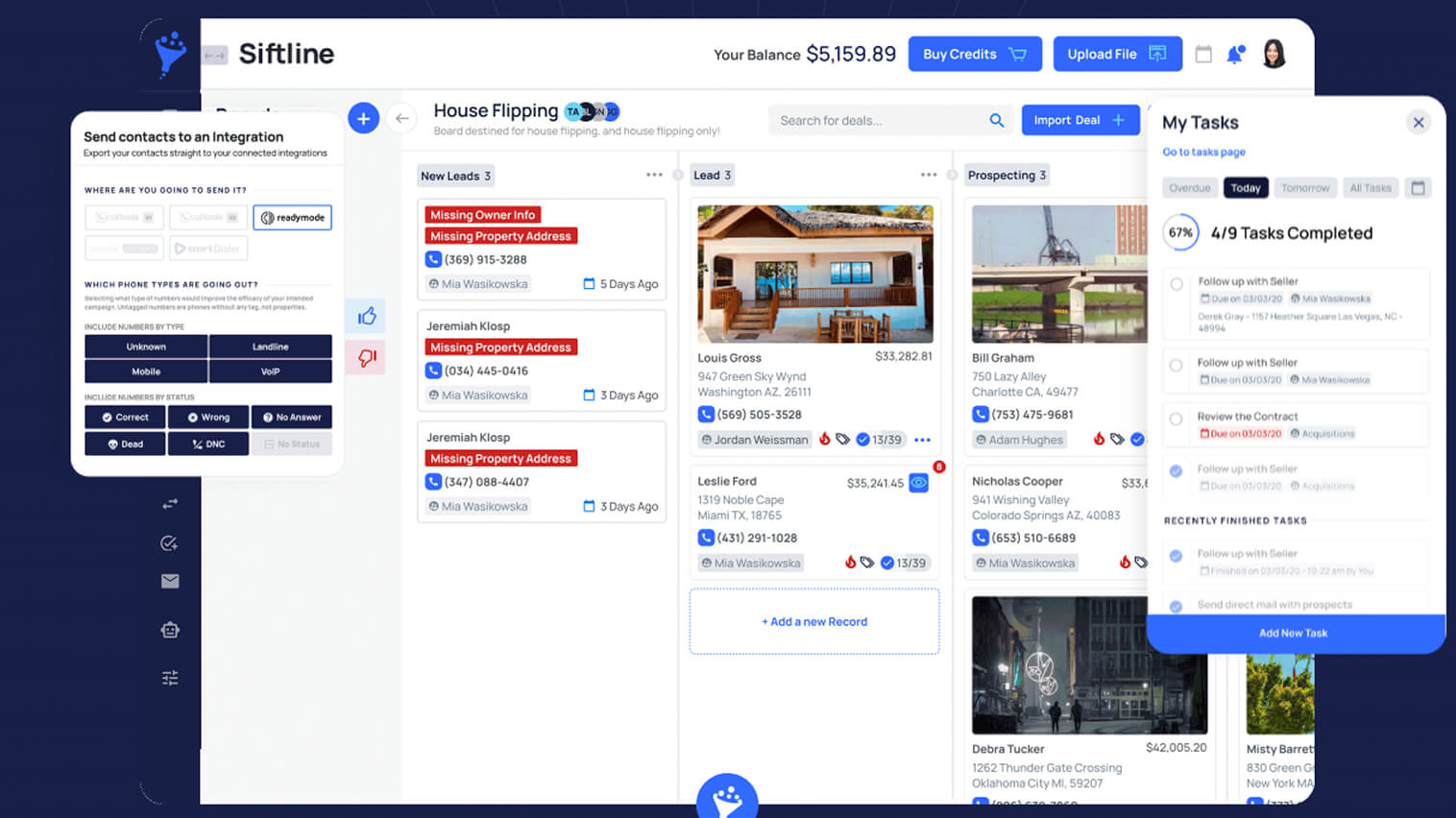
Before we dive into tactics, it's crucial to understand what REISift is and how it fits into your real estate investing operation. Think of REISift as the foundation of your data-driven marketing system – if we set that foundation correctly, everything built on top will be stronger.
What is REISift and Why Should Investors Use It?
REISift is often described as a Real Estate Sales and Marketing CRM, but it's a lot more specific and powerful than a generic CRM. At its core, REISift is a data management platform built for real estate investors. It helps you organize anc clean your property and owner data for marketing campaigns. If you’re pulling lists of prospects (from county records, list brokers, DataFlik, driving for dollars, etc.), REISift is designed to manage those lists in a way that maximizes your chances of turning prospects into deals.
Key capabilities of REISift include:
In simpler terms, REISift is the “brain” of your lead generation operation. It doesn’t replace your phone or your postcards – it makes those efforts smarter by telling you who to contact, how, and when, all based on data.
Core Concepts: Records, Lists, and Tags
Before we jump into using REISift, let's clarify a few core concepts in REISift’s data model: Records, Lists, and Tags. Understanding these will help you set up your account in an organized way from day one.
Examples of the 4 Ws & Tagging
- DataFlik-Jan2025: Indicates the record was sourced from Propstream in January 2025.
- CountyData-TaxLiens: Shows that the data came from a county list focused on tax liens.
- DrivingForDollars: Marks leads generated by physically scouting properties.
- Imported-Feb2025: Notes when the record was uploaded into your system.
These tags indicate the origin of a record, helping you track its source. Examples:
These tags indicate the origin of a record, helping you track its source.
Examples:
- DirectMail-Campaign1: Indicates the lead is part of a specific direct mail campaign.
- ColdCallingBatch1: Marks records sent to a cold-calling dialer.
- SMS-MarketingFeb2025: Shows leads included in an SMS marketing campaign.
- FollowUpQ2: Tags leads scheduled for follow-up in the second quarter.
These tags document past actions or processes applied to a record.
Examples:
- SkipTraced-Feb2025: Indicates phone numbers were appended to the record in February 2025.
- VacantMailReturned: Notes that mail sent to this address was returned as undeliverable.
- OfferMade-Jan2025: Shows that an offer was made to the seller in January 2025.
- RTS (Return to Sender): Denotes mail that could not be delivered and was returned.
These tags timestamp significant events, helping you track timelines.
Examples:
- Purchased-Jan2025: Marks when the data was acquired.
- SkipTraced-Feb15-2025: Indicates when skip tracing was completed on this record.
- VacantUpdated-Feb20-2025: Notes when a property’s vacancy status was last updated.
- LastContacted-Feb10-2025: Tracks when the lead was last contacted.
These tags help maintain clarity and organization within REISift, ensuring you can effectively manage your real estate data and campaigns.
Essentially, lists tell you what bucket the lead came from, tags tell you what's happened to it or additional attributes about it.
As the official guide says: Lists = one high-level category per list; Tags = to mark record’s journey (origin, present location, events).
For example, let's say you pulled a Code Violations list from the county in March 2025. You would upload those addresses into your “Code Violation” list in REISift. You might tag all those records with Source:County and Imported-2025-03 to note when and where you got them. Later, after skip tracing, you tag the ones that got phone numbers with SkipTraced-2025-03. If some of those leads overlap with your Absentee Owners list, they are automatically also in that list (REISift will show that overlap – that's list stacking). You then call one of those owners and they say “not interested, don’t call me.” You could tag that record Not Interested and DNC. Now that single record might belong to two lists (Code Violation, Absentee) and have several tags attached that tell its story. At a glance, you can see everything about it.
Setting Up a Consistent Structure
When you first create your REISift account (or if you have one but haven’t thought through structure yet), take some time to plan out what Lists you will use and what Tagging conventions make sense for you.
Here are some best practices:
- Create Lists for Each Lead Source/Type
Make a list for every major type of list you pull. Common ones: Probate, Tax Delinquent, Pre-Foreclosure, Absentee Owners, High Equity, Vacant, Inherited, Code Violations, DrivingForDollars, Evictions, Water Shutoffs, etc. You might not have all of these – create the ones you actively gather. If you use a service like DataFlik that provides Stacked Niche Data (leads that already meet multiple criteria), you might have lists named after those niche criteria (e.g., DataFlik’s "Vacant+TaxDelinquent List"). Keep list names simple and broad. Avoid super-specific or date-specific list names because you can use tags for specifics. For instance, one list “Absentee Owners” is better than having separate lists called “2024 Absentee High Equity” and “2025 Absentee High Equity” – combine those; differentiate year via tag if needed. - Plan a Tagging Schema
Decide on some tags you will use to track important info. Some common tag categories:- Date tags for imports or actions (e.g., Imported-2025-03, SkipTrace-2025-03-15).
- Source tags if you pull lists from multiple sources (e.g., PropStream, ListSource, CountyData, DataFlik).
- Result tags for outcomes (Wrong Number, Deal Closed, Not Interested, etc.).
- Contact attempt tags (some people tag Mailed1, Mailed2, Called1, etc., to count touches – though REISift also can track call and mail statuses in other ways).
- Consistent formatting helps
For example, prefixing tags like Source:___ or Status:___ can make it easy to filter by them later. REISift doesn’t force any specific tagging system, so it’s up to what makes sense to you and your team. Just be disciplined – lazy tagging (or not tagging at all) means lost insight later. Remember, tags are your way to capture those “notes” about the data that you’d otherwise keep in your head or on a sticky note. - Use Custom Fields if Needed
REISift allows custom fields. If there’s a particular piece of info you want to track for each record (say, estimated ARV or last offer made), you can add a custom field instead of a tag for that. Custom fields are good for quantitative data or dates, whereas tags are great for categorical labels. For example, you might have a custom field for “Last Offer Amount” where you input a dollar value. We won't go deep into custom fields here, but be aware it's an option as you advance.
Summary: In this chapter, we introduced REISift and its fundamental concepts. The key takeaway is that REISift will be the repository and organizer of all your lead data, and to get the most out of it, you should be thoughtful in how you set up lists and tags. An upfront investment in organization will pay huge dividends as you start marketing and scaling up – you’ll thank yourself later when you can pull up exactly the information you need with a click, rather than manually combing through spreadsheets.
Next, we’ll get into the practical steps of feeding REISift with data: acquiring quality lead lists and importing them properly.
Feeding the Machine – Acquiring and Importing Lead Data

Now that we have REISift set up as our data hub, it’s time to feed it with leads. In real estate, lead generation starts with building lists of prospects – typically property owners who might be motivated to sell. This chapter will cover two crucial parts of the process: (a) acquiring high-quality data (finding leads), and (b) importing and organizing that data in REISift.
Sourcing High-Quality Lead Lists
Your marketing is only as good as the leads you start with. While this playbook is focused on managing and marketing to leads, we must touch on how to get those leads in the first place, because the source and quality of your data will influence everything downstream. There are several popular ways real estate investors source data on potential sellers:
Tip – Focus on Motivation Stacks: A single list can be powerful, but overlap of lists is where motivation often spikes. For example, someone behind on taxes and going through probate and the house is vacant hits three pain points – they are very likely a seller soon. So when sourcing data, think about layering. You might pull a tax delinquent list and a probate list separately, but later you will intersect them with REISift’s filters to find overlaps (list stacking). DataFlik’s Stacked Niche Data essentially gives you pre-intersected lists (like “Vacant + Tax Delinquent” pre-combined). Either way, plan to combine criteria. In Chapter 6 we’ll go deep on list stacking, but as you source data, gather a variety of lists that you can later mix-and-match.
Ensure Data Completeness
Whenever you get a list, try to get as much information as possible for each record. At minimum, you want property address, owner name, and mailing address (if different). Additional useful fields: owner type (individual vs LLC), any flags like "absentee owner" indicator, property characteristics (bed/bath, etc.), last sale date, and importantly parcel or property ID if available (it helps in matching records). If you're pulling from a source where you can specify fields, include those. If you have a choice of format, CSV or Excel is ideal for import.
Realize that some lists won’t have mailing addresses separate – e.g., a tax delinquent list might just list the property and owner name. In such cases, you may need to later use tax records or a tool to append mailing addresses or rely on skip tracing to get an address if the owner is out of area. REISift’s data cleanse can help standardize addresses, but it can’t magically fill in an absent mailing address unless you provide the info or the property address doubles as mailing.
Quality Over Quantity
It's tempting to think you need tens of thousands of leads. But a smaller list of highly targeted, well-sourced leads can outperform a massive generic list. It's been proven in many investor businesses: one of our case studies later will show how an investor did more deals from a finely tuned list of a few hundred leads than from a broad list of 5,000. Why? Because he was focusing effort on truly motivated sellers versus spraying and praying. So, as you gather data, favor sources that indicate real distress (even if the list is smaller) and keep an eye on data accuracy. A list of 500 properties where 400 have bad addresses or owners no longer in possession is far less valuable than a list of 200 where 190 are accurate and tied to the right owner.
Importing Data into REISift
Once you've got some lists to work with, the next step is to import them into REISift. This is where the magic starts – because the moment you upload, REISift will begin cleaning and organizing it for you. Let’s go through this process step by step:
Ensure your data file (CSV or Excel) has clear headers, at least for the key fields. REISift will prompt you to map your file’s columns to fields (like which column is the property address, which is owner name, etc.). Common fields to map:
- Owner Name (may be one field or separate First/Last – try to have a single “Owner Name” field).
- Mailing Address (if different; often you'll have fields like Mailing Street, Mailing City, etc. If a separate mailing address isn’t provided, REISift will often assume the property address is the mailing).
- Other useful fields: County, Parcel ID, Property Type, Last Sale Date, etc., if you have them. There might be custom mapping or additional fields; map what you have, skip what you don't need.
When uploading, REISift will ask you to choose a List to put these records in. If you already created the list in setup (as we discussed in Chapter 2), select it. If not, create a new list on the fly. For example, if you're uploading a newly obtained Probate April 2025 list, choose your main "Probate" list as the destination (don’t worry, you can tag it with April 2025 in a moment; no need to create a separate list for each month). By doing this, all probate leads (regardless of when pulled) stay consolidated.
REISift gives the option to add certain tags to all records as you import. Use this! For instance, tag everything in this batch with Imported-2025-04 (so you know you uploaded these in April 2025) and Source: Probate Records (to denote where it came from). If it’s from a specific county, maybe tag the county name too (County: Knox for Knox County, for example). Tagging at import saves you time from doing it later record by record. These tags will then be attached to each record upon upload.
Once you map fields, choose list, and set import tags, run the import. REISift will process the file. For large files, it might take a little time to process; you can navigate away and check back. The platform will cleanse the data during import:
- It standardizes addresses (makes sure Street abbreviations, etc., are consistent).
- It will flag duplicates (if an address already exists in REISift, it typically won’t add a new record but might merge or update the existing record with new list membership or tags).
- It will separate out records that are incomplete or problematic. For example, REISift automatically detects if an owner name looks like a company or trust, or if an address is missing a ZIP code, etc. Those might be categorized as "incomplete records" or placed in a holding view for you to review.This means if your list had some entries with, say, an LLC name as the owner and no mailing address listed, REISift will shunt that to an “incomplete” category so you can tackle it later (we’ll discuss how to handle these in Chapter 5). Likewise, if a property address is listed but it's not a valid mailing deliverable address, REISift might flag it.
- It checks USPS vacancy status for addresses at the time of upload. REISift has a feature to automatically query USPS data to see if either the property address or the mailing address is marked vacant in postal records. For example, if you uploaded an absentee owner list, and the owner's mailing address (maybe their home address) is marked vacant by USPS, that’s interesting intel (maybe they moved, increasing motivation or difficulty to reach them). Or if the property address itself is vacant (no one picks up mail there), that might confirm it’s a physically vacant house. REISift will mark these accordingly (so you might see a “Vacant” flag on certain records). They even periodically re-check your records for changes in vacancy or address validity over time, which is incredibly useful – it means your data stays fresh without you manually reconciling it.
After import, REISift usually provides a summary: e.g., "1000 records processed, 950 new records added, 50 records merged with existing, 20 incomplete records, etc." Pay attention to this. If a chunk went to incomplete, you’ll want to address that. If many were merges, it means those leads were already in your database from another list (which is fine – that’s the duplicates being handled). For example, you might import a High Equity list and see 200 merges with existing records – that tells you 200 of those were already in maybe your absentee list or another list. Those overlaps are automatically stacked (the record now belongs to both lists in REISift, and you didn't create dupes).
Now go to your Records view in REISift. Filter by the list you just uploaded (e.g., filter List = Probate). You should see all the records. Spot-check a few:
- Check if tags you set are there (Imported date tag, etc.).
- See if phone numbers are present or not (if you haven't skip traced yet, likely not – skip tracing comes later).
- See if any record says "Incomplete" or has missing fields you expected.
Also, try filtering for “List = [Your List] AND Complete Record = No” (there might be a preset filter for incomplete records). This would show any incomplete ones specifically from this upload. For now, just note how many and what kind they are (LLCs, missing addresses, etc.). We will dedicate time to incomplete records handling in the next chapter.
Organizing Multiple List Imports:
Repeat the above import process for each list you have sourced. If you're just starting, you might do a big import session with all your initial lists. Each time, put records in the correct list and tag appropriately. Once done, you'll have all your data centralized in REISift. This is a huge milestone – from here on, you can do away with numerous spreadsheets and manage leads from one dashboard.
Case in Point:
One wholesaler in our network had 15 different CSV files of leads from various sources collected over two years (driving for dollars, a few county lists, some leads from a partner, etc.). It was a mess: some owners appeared in multiple files; notes were scattered; many leads fell through cracks because he couldn't possibly keep up manually. After signing up for REISift, he spent a day importing all 15 files into different lists, tagging them by source and upload date. The result? REISift consolidated those into about 9,000 unique records (there were about 11,000 total across files, with 2,000 duplicates that REISift merged). Right away, he discovered over 500 properties were on two or more of his lists – those became his immediate priority leads (he had unknowingly skip traced and even mailed some owners twice, not realizing they were the same person on different lists). With everything in REISift, he could see that and stop the redundant marketing. Over the next month, he closed two deals out of those overlapping records that he almost certainly would have missed without this consolidation. This underscores the power of just getting your data into one system and cleaned up.
Use Nationwide Data (if available)
As a side note, REISift offers some access to nationwide property data for their users (depending on your plan). In the QuickStart guide, they mention “accessing Nationwide Data here” which implies REISift might have integration to pull some lists directly. If your plan includes it, you might be able to query for high equity or absentee owners within REISift itself. Explore that if relevant – it could save you from buying lists elsewhere. Regardless, whether you import external data or use REISift’s built-in data sources, the key steps remain: categorize into lists, tag well, and let REISift clean it.
By the end of this stage, you should have all your current lead data loaded into REISift, neatly categorized. Take a moment to appreciate this new level of organization: you now have visibility into your leads like never before. In the next chapter, we’ll focus on what to do with that data – cleaning it up further (especially those incomplete records) and maintaining data quality over time.
Cleaning and Organizing Your Data for Maximum Impact

With your leads imported into REISift, the next crucial step is to ensure your data is clean, accurate, and well-organized. High-quality marketing results come from high-quality data. This chapter will dive into data cleaning (deduplication, completion, validation) and how to organize and segment data effectively within REISift. By the end of this process, you'll have a pristine database where every record is accounted for and ready to be acted on.
Deduplication: Eliminating Redundant Records
One of the fastest wins in data cleaning is handling duplicates. Fortunately, REISift helps a lot with this automatically. As noted, if the same property shows up in multiple lists you uploaded, REISift should have merged them into one record that simply belongs to multiple lists. But it's worth confirming and manually checking for any remaining duplicates or near-duplicates that might not have auto-merged (for example, slight address differences can sneak past an automated duplicate check).
Check for Duplicates:
In REISift, use the filtering system to look for potential dupes:
- Try filtering by owner name for common names. For instance, filter records where Owner Name contains "LLC" or "Trust". Sometimes an LLC might own multiple properties; those aren't duplicates (they're legit multiple records with one owner). But if you see the exact same address twice, that's a duplicate.
- Use the List Stacking view or filter if available – REISift has a way to show how many lists each record is in. If you find any record that appears to be duplicated (e.g., 123 Main St is showing up twice because one entry had a misspelling like "123 Main Street" vs "123 Main St."), REISift support can help merge them or you can manually delete one. Ideally, though, their import algorithm catches minor variations by USPS standardization (making "Street" vs "St" uniform).
Consolidate Owner Records:
REISift distinguishes between property records and owner records (so one owner with multiple properties is linked). Check out the Owner Records feature if you haven't. For example, if John Smith owns 3 houses in your data, REISift might link those under John Smith as one owner with 3 property records. This way, when you skip trace John Smith, you attach phone numbers to him once and all 3 property entries inherit that info. Owner unification helps avoid calling the same owner separately about each property blindly – you can have one conversation about all their properties if appropriate. Review a couple of owners with multiple properties (REISift might show an Owner view or you can sort by owner name to spot repeats). Ensure that those linkages look right (e.g., the same John Smith and not two different John Smith entries due to middle initial differences).
Avoid Future Duplicates:
A best practice going forward: when pulling new data or lists, always import into REISift and let it merge, before skip tracing or marketing. This will ensure you don't accidentally double-pay or double-contact. Many investors had the bad habit of skip tracing each new list file independently – then later find out 20% were already skip traced in a prior list. REISift’s approach is to never let that happen
Handling Incomplete or Problematic Records
No matter how good your source, you will inevitably have some incomplete records – meaning leads where you lack some info necessary to contact them. Common examples:
No Name
Rare but can happen if your list only had addresses. (You can often get owner name from county site if needed.)
No Mailing Address
The property is listed but the owner's mailing is unknown (could happen if data source omitted it, or for absentee owners, etc.).
Non-Individual Owners
Properties owned by an LLC, trust, bank, or some company. These are “incomplete” in the sense that you can’t skip trace them like a normal person – special approach needed.
Bad Address
Address that doesn’t parse correctly or is missing a component (e.g., missing city or zip).
REISift flags these for you. Perhaps you notice a section in REISift like “Incomplete” or tags automatically applied such as "No Mail Address" or something. Or maybe the records just sit in your list but with missing fields. Here's how to tackle them:
- Strategy for Trusts/LLCs
Records where owner name is like "123 Investments LLC" or "John Smith Family Trust" often won't have a phone readily available via normal skip tracing. REISift separated these out because they require a different strategy:- You might try to find a person behind the LLC/trust (e.g., look up the LLC in state corporation registry to see the registered agent or manager name, then skip trace that person’s name).
- Or send mail to the mailing address on file (which might be a P.O. Box or attorney address) – sometimes that's the only way, hoping whoever manages that entity responds.
- Another approach: ignore initially and focus on individual owners first (since they’re easier to contact). Then circle back later to LLCs/trusts with more targeted research. REISift’s philosophy is to “milk” those types of data separately– meaning, squeeze value out of them in a different way, because they can still become deals (just often require more legwork).
Tag these records clearly, e.g., Owner-LLC or REISift might automatically mark them. You can even bulk tag them using filters (filter Owner Name contains LLC, then tag all with LLC Owner). This lets you quickly pull them up later when you decide to work on them
- Strategy for Missing Addresses or Names
If mailing address is missing for a presumably absentee owner, you likely need to find it.
Try:- Use the property address to search in the county assessor’s system or a site like Whitepages to see if an address is linked to the owner.
- Some skip trace services will take an address and return an owner name and address (reverse lookup). REISift might allow skip tracing by property address (it depends – some systems do). If so, you could try that for those records.
- If only a name is missing, but you have a property address, get the name from public records, then update the record in REISift.
Essentially, decide if the record is salvageable. Sometimes, if it’s too incomplete and not an obviously great lead, you might set it aside. But if it's say a house on your street you know is vacant but you have no owner info, that could be worth extra effort to track down through neighbors or other creative means.
- Verify Vacant Flags
Check any records REISift marked as vacant via USPS. If a record is marked vacant, it means mail likely won't reach that address. For absentee owners, the vacant flag on mailing address could mean their mail isn't being picked up – a possible sign the owner moved or even passed away. For owner-occupied, vacant property means the house itself is vacant (maybe the owner moved out, leaving it empty). These are high motivation indicators in many cases. Tag those leads or note them (REISift might already tag or have a filter 'Vacant = Yes'). When doing direct mail, you might skip mailing the ones with vacant mailing addresses (since they won’t get it anyway) and focus on calling them. Or if the property is vacant and owner is absentee, definitely highlight those in your calling campaign. Essentially, use the vacancy info to adjust your strategy:- Vacant property + absentee owner: Top priority to contact (they have a vacant house costing money).
- Vacant mailing address of owner: Might need to skip trace phone or find a new address (owner might have moved – you might end up skip tracing relatives if you suspect the owner died or something, depending on context).
- Cleaning Addresses
REISift likely standardized addresses, but double-check odd ones. Sometimes rural addresses or multi-unit addresses (like "123 Main St Lot 5" or "Apt B") might need a glance to ensure they didn't get mangled. Proper formatting ensures skip trace services find the right person, and mail gets delivered. The platform claims to make addresses USPS compliant, so you should be in good shape. If you see any obvious address errors, correct them in the record. - Regular Data Clean-Up Routine
Get in the habit of periodically reviewing new data for cleanliness. A good practice is weekly or monthly data maintenance tasks. For example:- Weekly: Check if any new records were added (say you imported something new or leads from a web form) and ensure they're properly tagged and skip traced (we’ll discuss skip tracing next). Also, run a quick filter for records missing phone numbers that should have them, or tasks that failed, etc.
- Monthly or Quarterly: Do a scan for any remaining incomplete leads and decide if you will put effort into them or not. Also consider archiving or marking leads that are clearly not going anywhere (e.g., the property sold to someone else – if you get data that a property sold, update that record as closed/lost so you don’t market to it).
One REISift recurring task example: “Check your Skip Trace filter weekly and skip trace those records.” This implies you can set up a saved filter like "Phone Status = Not Skip Traced" and then each week skip trace the new ones. Indeed, integrating skip tracing into your workflow is next.
Skip Tracing: Adding Missing Contact Information
At this point, you have lots of property and owner data organized, but to actually start marketing, you need contact information: phone numbers (for calls/texts) and possibly emails. Skip tracing is the process of finding those contact details for the owners on your list. It's a critical step in turning raw data into actionable leads.
When to Skip Trace:
Typically, you skip trace after cleaning your list but before marketing. You want to ensure you only spend money skip tracing the records you actually plan to contact (and that you haven't already skip traced before). Using REISift’s tools, you should filter your records to decide which ones to skip trace:
- Exclude any you already have good contact info for (some leads might come with a number, though most won't).
- Exclude duplicates (REISift does this for you by linking owners).
- Decide if you want to skip trace incomplete ones or LLCs – maybe hold off on those.
- Prioritize the most promising records if on a budget (e.g., maybe skip trace ones on 2+ lists first, then later the others).
Skip Tracing within REISift vs Outside:
REISift offers built-in skip tracing services (for a fee per record or via credits). As mentioned in the FAQ snippet, they aim to make it cost-effective and avoid re-charges. You can certainly use their service – it’s convenient since results come right back into each record automatically. Alternatively, you might have a preferred external skip trace provider. You can export needed data from REISift, run it through the other service, and import the phone numbers back (or use REISift’s feature to mark those records as skip traced externally to avoid duplication). REISift is flexible – do what fits your workflow and cost.
If you use REISift’s skip trace, simply select the records (perhaps via a filter like "List = X and has not been skip traced yet") and hit skip trace. It will charge you and populate numbers for each record.
Quality of Skip Trace:
Not all skip traces are equal. Whichever service you use, consider doing a quick test on a small batch first. Some services provide additional info like relatives, emails, etc. If you get emails, add those to the records as well (REISift likely will store them if provided). While cold emailing owners isn't a primary strategy for most (deliverability can be an issue), an email is another touchpoint (some investors send a quick “Are you the owner of 123 Main St? Interested in selling?” email – low response, but occasionally hits).
Quality of Skip Trace:
Once skip tracing is done, you should see phone numbers attached to many records. Expect hit rates around 70-90% depending on data source and service. Not every owner will have a found phone. Some might have multiple numbers (ranked by confidence or quality). Now, an important part of data management is tracking phone status. REISift has a feature for Phone Statuses – meaning you can label each phone number as:
- Valid (good number for the owner),
- Invalid/Wrong Number (not the right person or disconnected),
- DNC (owner said "Do not call"),
- etc.
When you start calling/texting (next chapters), you'll update these statuses. But as part of initial cleaning, you might do a quick sweep:
- If a number is obviously a wrong type (like a 123-456-7890 obviously fake filler or a known disconnected tone from past attempt), you could mark or remove it.
- If you got multiple numbers, you may prioritize them (some skip trace results rank by likelihood; call the first one first, etc.).
The key: log every result as you attempt them. For now, just understand you have raw numbers, which will soon be refined into "contacted, wrong, etc."
REISift ensures if you skip traced in their system, it notes that, and if you later try to skip trace the same record (or same owner through another property), it won't waste money – “allowing you to track what records have results... if you want to skip trace that data in another location, you can filter by it... know where your data has been.” So utilize those tracking features:
- They may have a filter or tag automatically like "Skip Traced" on records that have been processed.
- There might be a field for skip trace date or source. Use that to avoid duplication.
Cost Savings Example:
Let's illustrate the impact of cleaning before skip tracing. Suppose you have 5,000 records total from all lists. Without cleaning, you might have skip traced all 5,000 through some service at, say, $0.12 each = $600. But after importing to REISift, you found 1,000 were duplicates (same owners across lists) and maybe 500 were LLCs or otherwise not individual (which you choose not to skip trace yet). That leaves 3,500 unique individuals to skip trace. At $0.12 each, that's $420 – saving $180 right off the bat. Plus, because REISift doesn’t double-charge for the same owner, if John Smith owns 3 properties, you pay once, not 3 times (some external skip trace tools wouldn’t catch that across separate files). This can easily save a few hundred more dollars in large datasets. Over time, these savings are huge, essentially allowing you to reinvest budget into other marketing channels or pull more lists.
Verifying Skip Trace Results:
After skip tracing, randomly pick a few known contacts (maybe your friends or yourself if you seeded test records) to see if the numbers come through correctly. Also, look at any appended emails if provided. Some services also append other data like bankruptcy or liens – if you got any of that, great, but not necessary to proceed.
Segmenting and Filtering Your Data
Now your data is clean and enriched with contact info. Before launching campaigns, it's useful to do some segmentation – essentially grouping leads into buckets for different marketing approaches. REISift’s filtering is your best friend here. You can create Filter Presets to save commonly used filters. In fact, the REISift QuickStart suggests using filter presets to build a simple marketing flow. We’ll do a deeper strategy in Chapter 6 on advanced segmentation (like list stacking combinations), but here are some fundamental segments to consider right after cleaning:
Filter for Records: Complete = Yes. These are leads ready to market (they have an address and an owner name, at least). The incomplete ones (maybe LLCs etc.) you might handle differently or later. You could create a filter preset like "Market-Ready Leads" that excludes incomplete and LLC owners.
Filter by list. E.g., List = Probate, List = Tax Delinquent, etc. Review each list’s count. This gives you an idea how many leads per category you have. You might decide to tackle one list at a time or mix them.
Filter for leads that are in more than one list. REISift might have a condition like List Count >= 2 or you can manually filter List=A OR List=B and then refine to those in both. The ones in multiple lists are high-value; perhaps tag them StackedLead or create a filter for them. For example, create a filter “High Motivation (2+ criteria)” and use that to drive a special campaign (maybe they get a different mail piece or faster follow-up).
If you operate in multiple counties or zips, filter by those. Perhaps you want separate campaigns per county. See how your data breaks down regionally.
Filter individuals vs LLCs. As discussed, individuals will be your primary marketing list; LLC/trust owned properties might be a separate campaign (or more likely, separate research process).
If your lists included equity info or property type, you could segment by that. E.g., high equity vs low equity could get different strategies (someone with no equity might be a short sale candidate, which is a different play). If not, skip this segmentation.
Right now, most records are “fresh” (not contacted yet) unless you imported older leads that had been worked. If you did import older leads with known statuses (maybe from an old CRM), hopefully you tagged them as such on import. For instance, some might already be tagged Contacted or OfferMade. Filter those out or treat them accordingly (they're not “new leads” to hit with a generic first-touch campaign, they need follow-up workflow instead).
Filter Presets Creation:
In REISift, creating a Filter Preset basically means you set certain criteria and save it for reuse. Do this for any segment you'll refer to repeatedly. Likely presets to create:
criteria: no phone numbers yet, complete record. (After initial work, this might be empty, but for future new uploads, a handy one.)
all leads with phone numbers (or at least ready to contact) that haven’t been touched yet.
criteria: no phone numbers yet, complete record. (After initial work, this might be empty, but for future new uploads, a handy one.)
later, after contacting, you'll have criteria for those requiring follow-up.
e.g., "Mailing List" filter might be those you plan to mail (maybe absentee owners with addresses verified), vs "Cold Call List" might be those with phone numbers not yet called.
We will refine some of these as we get into marketing strategy. But setting them up now is helpful. The QuickStart example in REISift created 3 filters for a simple flow and saved them in a folder . You might do something similar, like a folder "Marketing Flow" containing:
- New Leads to Contact (e.g., all new leads with numbers, not contacted yet).
- Follow-up Needed (e.g., leads contacted once but not reached or asked to call later).
- Unresponsive After X Attempts (e.g., leads that have been tried 3 times without contact – maybe then you switch them to mail or another approach).
We’ll get more into follow-up segmentation in Chapter 8, but it’s good to start thinking in those terms.
Keep Your Database Dynamic:
The beauty of having all this in REISift is that you can continually update and refine. When new data comes in (new lists, new leads), you'll import and clean similarly. When outcomes happen (a phone number is found bad, or a lead says not selling), you update the record. This way, your database stays a living, evolving asset that grows more valuable over time. It’s not static lists that expire after one mailing – it's an investment you nurture.
One investor famously said, “We struggled for so long with leads, and it was all data-related. Finally we switched to [a data-driven approach], and in the last 6 months we’ve closed more deals than any full year we’ve had.”
The difference was not sending more postcards randomly; it was managing the data properly and focusing on the right leads. By cleaning and organizing as described, you set yourself up to replicate that kind of success.
At this stage, you should have:
- No (or minimal) duplicates.
- All actionable leads marked with contact info or identified for skip trace.
- A clear separation of leads by type and priority.
- Confidence that your data is accurate (addresses standardized, etc.).
We’ve essentially built a pipeline of data. Now it's time to push leads through the pipeline with marketing activities. In the next chapter, we’ll explore how to take these segmented lists and launch targeted marketing campaigns – whether by mail, phone, or other channels – and how to integrate that with REISift so you track every step.
Practice, Practice, Practice
Write down your script bullet points and practice saying them out loud. Do it in front of a mirror, or better yet, role-play with a friend or colleague. Have them pretend to be a skeptical homeowner and go through the routine. Practice different paths: one where the homeowner is chatty, one where they’re dismissive, one where they have tough questions. The more you simulate these interactions, the more comfortable you’ll be in the real moment. You want to reach a stage where your intro and responses roll off your tongue naturally, without needing to recall lines from memory with effort. That frees you to really listen and adapt to each unique homeowner.
With a strong script in your toolkit, you’re far less likely to fumble and far more likely to convert that brief knock into a meaningful lead. Next, we’ll consider when and how to knock – timing and route planning can influence your success almost as much as your words. After all, even the best script won’t work if no one’s home to hear it!st as much as your words. After all, even the best script won’t work if no one’s home to hear it!
Timing & Route Planning

With a clean and organized database of leads in REISift, you’re now ready for the exciting part – marketing to those leads and generating conversations that turn into deals. This chapter will cover how to plan and execute targeted marketing campaigns using your data. We will go through the major outbound channels real estate investors use (direct mail, cold calling, SMS, etc.), and discuss how to leverage REISift to streamline these efforts and track the results. The key theme here is targeted and tracked marketing – meaning sending the right message to the right prospects, and logging every touchpoint for maximum efficiency.
The Importance of Targeted Marketing
Before diving into each channel, let's emphasize why we've done all this data work: so that our marketing can be highly targeted instead of broad and wasteful. Rather than blasting 10,000 people with a generic postcard and hoping for the best, we can pinpoint a few hundred who are much more likely to respond. This not only saves money, but also yields higher response rates and more deals per mailer/call. List stacking and data refinement allow for more targeted marketing campaigns, which means spend less money on marketing but get more high-quality leads and close more high-profit deals. Always remember: the goal is not just leads, it's deals – and targeted marketing gets you to deals more efficiently.
Now, let's talk about specific channels and how to approach them with your data:
Direct Mail Campaigns
Use your REISift segments to decide who gets mail. You might choose to mail certain lists or motivations. For example:
- Absentee owners with high equity are classic mail targets – they often don't live at the property, making them more receptive to selling (especially tired landlords).
- Lists like probate or inherited properties respond well to letter campaigns (personal letters expressing condolences and offering help).
- Owner-occupied leads (especially older homeowners) might also prefer mail over a random phone call.
The beauty is you can filter precisely. Perhaps you decide: I will mail all absentee owners in my target zip codes who are on at least one distress list (tax default, code violation, etc.), excluding those I’ve already had contact with. You can set that filter in REISift and get, say, 500 names. That becomes your mailing list for the month.
REISift has a direct mail feature (“SiftMail”) or integration which allows you to send mail directly from the platform. If you use that:
- You select the records (via a filter or by tag).
- Choose a mail piece template (postcard or letter template you have set up).
- Schedule it or send it.
If you prefer to use an outside mail house (like Open Letter, Yellow Letters HQ, etc.), you can export the filtered list from REISift (export with the fields needed like name and mailing address, and any unique ID). Then upload that to your mail vendor.
Mail Content & Strategy:
- Type of Mail
Decide postcards vs letters. Postcards are cheaper and can be effective for quick attention (“We buy houses” style short message). Letters (especially handwritten or greeting card style) feel more personal and can generate a different kind of response. Some investors do a combination (e.g., start with a postcard, then follow up with a more personal letter to non-responders). - Message
Use your data knowledge in the message if possible. For example, if it’s a probate list, you might craft a more sensitive message (acknowledge they might have property from an inheritance and you can help). If it’s an absentee landlord list, your message might mention tenant or maintenance issues and how you can offer a hassle-free sale. Keep it simple, clear, and include a call to action (typically “Call us at 123-456-7890 for a cash offer”). - Repeat Mailings
One mailing often isn’t enough. Consider setting up a sequence – e.g., mail every 4-6 weeks. According to many marketing experts, consistency is key. A BiggerPockets thread suggests mailing consistently throughout each month, adjusting volume to budget. REISift can help track this by tagging who was mailed when. For example, after sending, tag those records Mailed-Apr2025. Next month filter those not mailed in May and send to them, tag Mailed-May2025, and so on. - Track Responses
When you send direct mail, be prepared for calls. Ideally, use a unique phone number (through a call tracking service or something like CallRail) for each mail campaign or list. This way, when someone calls that number, you know which campaign triggered it. At minimum, have a system (even if it’s just asking “How did you hear about us?”). When the calls come in, log the call in REISift. If you integrated a phone system, maybe calls can create a note automatically; if not, do it manually. Mark the record as contacted via mail. If they are interested, you'll change their status (to Lead or Appointment set, etc.). If they say "remove me from your list", mark them DNC and maybe tag DoNotMail as well.
Avoiding Waste in Mail
Using REISift filters ensures you don’t mail people unnecessarily:
- Filter out those with vacant mailing addresses (as mentioned, no point mailing where USPS says vacant – find another way or skip).
- Filter out recent sellers (if you update records that sold, remove them from mailings).
- If someone from one list was already mailed recently via another campaign, you might consolidate. (Or at least not send them two pieces at once for each list they’re on – since REISift merged them, you won’t duplicate, but if you weren’t organized, you might accidentally double mail).
- Exclude those who have responded or in process (don’t keep mailing someone once they’ve reached out or said no; update your filters).
Real-world example (Direct Mail)
Investor A pulled a vacant property list of 300 addresses. Instead of mailing all 300 blindly, he cross-checked in REISift and found 50 of them were also tax delinquent. He decided to mail those 50 first with a tailored message "Behind on taxes? I can help." Out of those 50, he got 5 calls (a 10% response, which is high) and closed 1 deal worth $20k profit. The other 250 vacants, he mailed a generic postcard and got a typical ~1% response (2-3 calls, no deals yet). By focusing on the stacked list first, he nabbed a deal quickly. This shows targeted mail can dramatically improve results compared to a generic blast.
Cold Calling Campaigns
Why Cold Calling
Cold calling is one of the most proactive ways to reach leads. Instead of waiting for them to call you (like with mail or ads), you pick up the phone and dial. It’s cost-effective (basically the cost of your time or a caller’s time, plus any dialer software) and can yield instant conversations. Some owners respond better to a personal call than an impersonal postcard. The downside is you need to deal with rejection and have good phone skills – but it’s a staple for wholesalers and investors because when done right, it produces results.
Organize Calling Lists
Using REISift, build lists of numbers to call. For instance:
- You might start with your highest priority leads (say the multi-motivation ones) as your first call list.
- Then move to the next tier (e.g., all absentee owners not contacted yet).
- You might also have a list of follow-up calls separate from new outbound calls (we'll cover follow-ups in Chapter 8).
If you have a power dialer integration (like smrtDialer, Mojo, CallTools, etc.), REISift can often send data directly. For example, REISift has an outbound integration with smrtDialer. Typically, the flow is:
- Filter in REISift for the records you want to call.
- Select them and choose "Send to Dialer".
- In the dialer, those get loaded into a campaign where you or your VA can call rapidly.
If you don’t have a multi-line dialer and are calling manually or with a single-line system, you can still use REISift as your call list manager: just work down the list of numbers in the filtered view and dial each.
Using REISift During Calls
Each time you call a lead, update REISift:
- If no answer, you might update an attempt count or leave it as is but set a task to try again. You could use a tag like Called1 for first attempt.
- If wrong number, mark that phone number as Wrong Number in REISift’s phone status for that record. REISift allows tagging phone numbers so you know which ones are no good.
- If you spoke to someone:
- If they show interest, update the record status to "Interested" (or move it to a lead stage in your pipeline). Create a follow-up task if they aren't closing immediately (e.g., schedule an appointment or a call next week to follow up on an offer).
- If they say "Not interested, don't contact me", mark them as Not Interested and DNC. You might still keep them in the database but exclude them from future outreach (they could change mind later, but generally you respect the DNC request to avoid harassment).
- If they say "Call me later" or some other request, note it and set a task.
- Essentially, capture outcome: Contacted - Interested, Contacted - Not Interested, Left Voicemail, etc. You could use tags or the REISift "Status" field or a combination. Decide on a system and be consistent.
Call Team or VAs
If you have a team making calls (cold calling VAs, etc.), ensure they log results similarly. REISift tasks can be assigned to different users. For example, a VA calls and marks initial status, then assigns a task to you (the acquisitions manager) to call back the interested ones to negotiate an offer. This handoff process is smooth if everyone uses REISift to update statuses and tasks. REISift was built to handle "handoff between roles" via tasks (e.g., one person does initial outreach, another does follow-up).
Real-world example (Cold Calling)
A wholesaler, let's call him Bob, used REISift to call through a list of 1,000 high-equity absentee owners. He filtered out those he already mailed (so he could mention “I sent you a postcard recently” in the call if needed). Over 3 weeks, his VA called all 1,000 using a single-line dialer, making about 3,000 call attempts (since many had 2-3 numbers). They contacted about 200 owners (20% contact rate). Out of those, 150 said "not interested" (or not now), 30 asked for a callback later (like "maybe in a few months"), and 20 expressed immediate interest in an offer. Bob then personally followed up with those 20, resulting in 5 serious negotiations and ultimately 2 contracts. Those 2 deals netted around $15k each. So 1,000 leads called -> 2 deals, ~$30k revenue. Because Bob used REISift, he was able to:
- Avoid calling the same wrong numbers again (they marked ~400 numbers as wrong/disconnected and filtered them out in follow-ups).
- Systematically follow up with the 30 "call me later" folks by setting tasks in REISift for a future date (some of which turned into deals months down the line).
- Track the ROI of that list vs others, since he tagged the deals with the list source. He noticed his "high equity absentee" calls yielded 2 deals per 1,000, whereas another list (say, just high equity owner-occupied) yielded 0 in a similar batch – telling him to focus future efforts on absentee.
Track the ROI of that list vs others, since he tagged the deals with the list source. He noticed his "high equity absentee" calls yielded 2 deals per 1,000, whereas another list (say, just high equity owner-occupied) yielded 0 in a similar batch – telling him to focus future efforts on absentee.
SMS Marketing (Text Messaging)
Text messaging has emerged in recent years as a high-response channel in real estate marketing. Many people are more likely to read a text than answer a call or read a letter. Texts feel more casual and can start conversations quickly. However, SMS is a bit of a moving target legally (regulations like TCPA have strict rules on texting, requiring usually prior consent unless done manually one by one). Mass texting platforms exist that attempt to stay compliant by requiring one-by-one sending with templates.
Assuming you choose to use SMS, you should be extremely careful to target and personalize. Do not blast thousands at once; carriers will block you and you could get in legal trouble if seen as spam. Instead:
- Start with a small batch of your most promising leads. For example, maybe leads you’ve tried calling but couldn’t reach might get a text as a second attempt: “Hi [Name], I’m trying to reach the owner of [Property]. Is that you? If so, I have a question about it.” This doesn't scream “spam” and might get a reply.
- Or text owners for whom you have a good reason to reach out (like driving for dollars leads: “Hi, I noticed your property at 123 Oak St and wanted to see if you’d consider an offer on it.”).
- Younger owners may respond via text better (older may prefer calls or letters).
If you integrate a texting platform (like Launch Control, SmarterContact, etc.), you can likely import or sync records similarly to a dialer. Some texting platforms also integrate via Zapier or direct API. Alternatively, you can export a list from REISift to upload into the SMS tool.
- Track opt-outs: If someone replies "Stop" or "Not interested" to a text, mark them as DNC in REISift as well. Keep all channels updated.
- Log conversations: Ideally, copy any important text conversation outcomes into REISift notes. E.g., if a person says "Yes I'm interested, call me," then mark them interested and maybe note "asked to call from text conversation".
- Unique Phone Numbers: Use a phone number dedicated for texting (not the same as your personal cell or the one you use for calls). This keeps things organized. Many services offer rotating numbers or area-code matched numbers to improve deliverability.
- Ensure you comply with texting laws. Generally, do not use automated systems to send texts without consent. Many work around this by having a person hit send each time (platforms provide messaging templates but require clicking send individually).
- Include something like "Reply STOP to opt out" in your initial text if your platform doesn't auto-add, as that can be a safe harbor.
- Keep messages short and conversational, not like a marketing blast. Example initial text: "Hi [Name], is this the owner of [123 Main St]? I wanted to ask about the property." This increases chance of a response ("Yes, who's this?") to which you can follow up ("I’m an investor looking to buy in your area, are you open to an offer on Main St?").
- Stagger your sends. If you have 100 people to text, maybe do 20 a day to be safe and handle responses diligently.
- Carriers have become stricter with A2P (Application-to-Person) messaging rules as of 2021+ (10DLC registration etc.). If you're heavy on SMS, research and ensure your system is registered or you risk message filtering.
SMS is often used as a first touch or a follow-up touch. For instance:
- First touch strategy: Text first, then call those who respond positively (since they've engaged).
- Follow-up strategy: After calling with no reach, send a text as a second attempt (or vice versa).
- Younger owners may respond via text better (older may prefer calls or letters).
Example scenario:
Investor C had a list of 500 driving-for-dollars leads (vacant homes). She skip traced them and decided to try SMS first as many were younger owners or absentee. Using a texting platform integrated with REISift, she sent out 100 texts a day over five days. Out of 500, about 200 replied to the initial text. 150 were "not interested/stop" type replies (which she marked and ceased contact), but 50 engaged in conversation. Out of those, 20 indicated possible interest in selling. She then moved those 20 into a call or appointment pipeline (and updated REISift accordingly: tag Interested via SMS). She ended up closing 3 deals from those 20 conversations in the next couple of months. Meanwhile, the 300 who never replied or replied "stop" were removed from future SMS campaigns. She followed up with some of the non-responders later via a call or letter. This illustrates that SMS can quickly filter your list – you find the low-hanging fruit (people who respond positively) fast, and you also quickly identify who to leave alone (the "stop" replies). The key is managing the responses and feeding that info back into your database.
Other Marketing Channels
Though direct mail, calls, and texts are the big three outbound methods for off-market properties, there are other channels/tools investors use. While the scope of this playbook is mainly those three, let's briefly mention how your REISift-managed data could be used in other ways:
If you have owner emails (less common, but sometimes skip tracing gives an email), you could send a personal email. This is usually one-off or very small scale ("Hi, I’m reaching out about your property..."). Bulk email to non-opt-in contacts can violate spam laws (CAN-SPAM) and have low deliverability. But nothing stops you from writing individual emails to a handful of leads as an additional touch. If you do, log it in REISift (e.g., tag Emailed1).
If you have a list of property addresses or owners, you can use that for online targeting:
- Facebook Custom Audience: Upload a list of owner names, emails, phone numbers (whatever you have) into Facebook Ads as a custom audience. Facebook will match those to user profiles (when possible) and you can then show those people ads (like “We buy houses in [YourCity]”). The match rate might not be high if you only have addresses, but if you have some emails it could work. This is more of a supplementary strategy but some use it to retarget leads who maybe saw a mail or call – a way to appear omni-present. (We saw an idea: Facebook allows retargeting website visitors with ads using a Pixel, and similarly you can retarget a list).
- Google Ads by Address Keywords: You can’t target by address on Google, but you could target by neighborhood or zip keywords. This is advanced and not directly using REISift data except to inform where you focus ads.
- Note: These online strategies blur into inbound marketing, which is a bit beyond record management – but it's good to know your data can empower creative touches like a targeted ad.
If you have owner emails (less common, but sometimes skip tracing gives an email), you could send a personal email. This is usually one-off or very small scale ("Hi, I’m reaching out about your property..."). Bulk email to non-opt-in contacts can violate spam laws (CAN-SPAM) and have low deliverability. But nothing stops you from writing individual emails to a handful of leads as an additional touch. If you do, log it in REISift (e.g., tag Emailed1).
You might use your data to reach out to other players. For instance, if you have a bunch of absentee owners and you decide to send a letter not to owners but to local buyer’s agents saying "I see multiple rental properties in [Area] might be coming up for sale (implying your list), if you have buyers for fixer-uppers contact me." This is a non-traditional twist, but sometimes investors work with agents if an off-market lead isn't a wholesale deal but could be a listing. This is more opportunistic and not core to data marketing, so just an aside.
Logging and Tracking Campaign Activities
Regardless of channel, one of the most important habits you can develop is logging your activities and results in REISift (or your chosen system). This transforms your raw data into a true marketing CRM. Here’s what you should be tracking:
For each record/lead, you should be able to see (or filter by) what touches they've received. Did they get mailed? How many times? Have they been called? When was the last attempt? If you use tags like Mailed-Date and update call attempts, this becomes visible. REISift likely tracks last touch date if you update the record or use the built-in communication log.
As discussed, track whether contact was made and what the result was (interested, not interested, follow-up needed, wrong number, etc.). If you ever come back to a lead, you don't want to scratch your head thinking, "Did I ever speak to this person? What did they say?" – it should be in the notes or tags.
When a lead turns into an appointment or an offer or a deal, mark that. REISift might have an "Opportunity" or pipeline feature (like their Siftline which could be a visual pipeline board ). If so, use it: move a card from "Prospect" to "Appointment Set" to "Offer Made" to "Contract" to "Closed". Even if you prefer a separate spreadsheet or whiteboard for deals, at least tag in REISift "Contract Signed" or "Deal Closed" so you later can analyze which list that came from.
By logging everything, you can generate powerful insights:
- You can filter, for example, "Show me everyone I mailed 3 times but never reached by phone" – then maybe decide to door knock those or try another approach.
- Or "Show all leads marked interested but not yet closed" – that becomes your follow-up hotlist.
- You ensure no duplication of effort: if an owner told your partner "never contact again", and you log it, you won't accidentally have another team member mailing them a month later (awkward and damaging to your reputation).
- Also, if you ever scale to multiple markets or a bigger team, this tracking is essential to manage it all.
After a hyper-targeted campaign, things get ugly if you don’t track – do you keep track of every dead lead? Wrong numbers? People who told you to stop? How many times you’ve contacted each? If you don’t, you could end up repeatedly bothering people who already said no (hurting your brand and efficiency) or skip re-contacting someone because you forgot they never answered in the first place. Diligent record-keeping is the cure for the chaos that can ensue after multiple campaigns.
Tools within REISift to Use:
- Tasks
Use tasks to remind you of follow-ups (we’ll detail in Chapter 8). - Notes
Enter conversation notes directly in the record after a call or meeting. You might write, "4/15/25 - Spoke with owner, not ready yet, call in July, daughter may convince them to sell by then." - Statuses/Pipeline
If REISift allows a status field (some CRMs let you label a lead as New, Attempted, Contacted, Offer Made, etc.), take advantage. Customize them to your flow if possible. Or use their Siftline (if that's what it sounds like, a pipeline view) to drag leads along stages visually. - Filter by last touch
Possibly use filter like "Last Call > 60 days ago and Not Interested != true" to find old leads to re-touch after a cooling period.
Closing the Loop
When a deal closes, don't forget to mark that lead as closed (and perhaps archive or mark it somehow to remove from marketing). Also, pro tip: for each closed deal, trace back and tag all the data points:
- Tag the record Deal Closed.
- Tag it with the source list (if not already) as maybe Deal Source: [List Name].
- Input metrics like how much profit or assignment fee (maybe in a notes field or custom field). This way, over time, you can pull reports like "how many deals from each list source" and "ROI per campaign". That is true marketing intelligence.
We will cover measuring results more in the next chapter, but you can see how the execution and tracking phase sets up the ability to measure effectively.
Summing Up Campaign Execution
At this point, you have the knowledge to launch targeted campaigns using mail, calls, texts, etc., and you know to track everything in REISift. A balanced marketing plan often uses multiple touches across channels. For example, a great approach might be:
- Send a postcard.
- The following week, call the same list (you can even mention "I sent you a postcard recently").
- Then those you can't reach by phone, send a text if allowed.
- And those who still don't respond, send a second mail piece a month later. This multi-touch sequence increases chances of catching a lead at the right moment. With REISift, you can manage a complex sequence like this systematically:
- Use tags or statuses to note "Postcard1 sent", then filter who got Postcard1 but no contact to do the calls, etc.
Always adjust to what works best for your audience and market. Some areas might respond to mail more, others to calls. Track and adapt.
In the next chapter, we'll delve deeper into what happens after those initial touches – specifically, how to nurture leads and follow up over the long term. Because as any experienced investor will tell you, the money is in the follow-up.
Lead Nurturing and Follow-Up Mastery
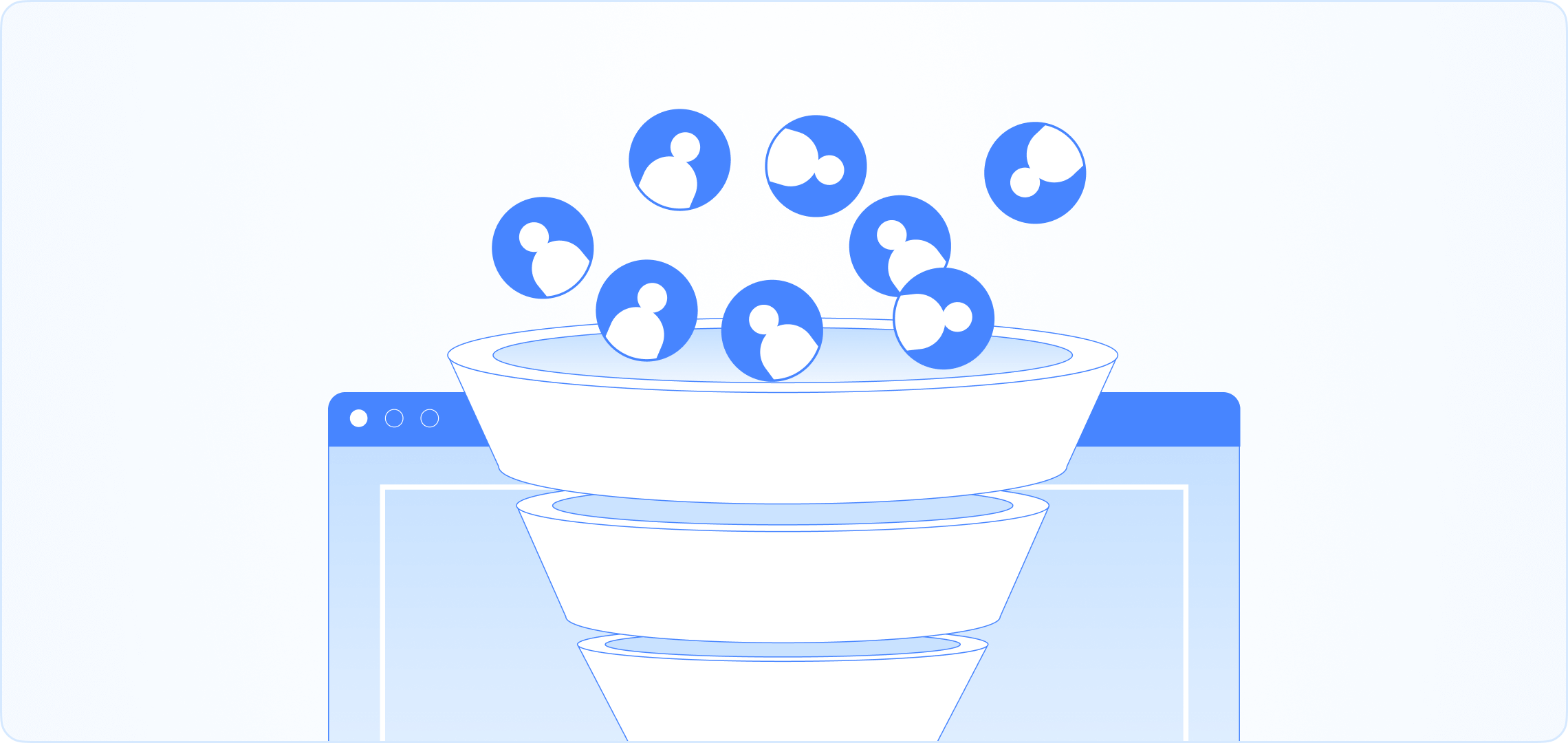
You've launched your marketing campaigns and are starting to generate leads – congratulations! However, marketing is only half the battle. The other half is lead nurturing and follow-up. Studies and industry experience have shown that the majority of real estate deals come from persistent follow-up, not the first contact. In fact, around 90% of deals are closed during follow-up interactions rather than the initial outreach. This chapter is all about how to systematically follow up with your leads using REISift to ensure no opportunity slips through the cracks over time. We’ll cover creating follow-up schedules, utilizing tasks and reminders, and converting those "not yet" leads into deals down the line.
Why Follow-Up is Where Deals Happen
Let's emphasize why follow-up is critical:
In a survey, 47% of wholesalers identified the follow-up process as one of the biggest areas for improvement in their business. This signals that many know they should do better at follow-up. With REISift and a solid system, you can make follow-up one of your strengths.
Building a Follow-Up System in REISift
REISift provides tools to help manage follow-ups so that you don't rely on memory or scattered notes. Here’s how to set up a robust follow-up system:
REISift’s Task feature is perfect for follow-up scheduling. You can create tasks for yourself or team members with due dates. Some tips:
- Every time you have a meaningful interaction with a lead that doesn't end in a deal or a definitive "no," create a follow-up task. E.g., you spoke to Jane Doe and she said "Maybe in 3 months." Log a task: "Follow up with Jane about 123 Maple St" due 3 months from now.
- Recurring Tasks: For leads that require continuous follow-up (say someone says "call me next month" every time), set a recurring task. REISift allows recurring tasks creation. For example, a recurring task "Call John Doe every 30 days until contact" can be set, so each time you mark it done, it reschedules for the next month.
- Task Presets: If you often create the same follow-up task (like "Call New Lead in 3 days" after initial contact, or "Check back in 6 months"), you can utilize Task Presets. For instance, create a preset "1 Month Follow-Up Call" and with one click assign it to any record when needed. This saves time and ensures consistency. A suggested first preset is “Call New Lead” which could be used as soon as a lead comes in (to ensure you call them initially), but similarly you can have "Follow-Up Call" presets.
Consider using a lead status field or a pipeline stage to mark leads that are in 'Follow-up mode'. For example:
- New lead (no contact yet).
- Attempting contact (calls/texts in progress).
- Contact made – evaluating (you talked but no offer yet, maybe waiting or nurturing).
- Offer made – follow up on decision.
- Not interested (closed out).
- Deal under contract/Closed.
In this context, any lead that has been contacted but not converted should sit in a stage like "Follow-Up Needed" or similar until it either moves forward (offer, contract) or is dead. This way, at a glance, you can filter "Show all leads in Follow-Up stage" and get your list of ongoing nurtures.
Use the filter system to your advantage:
- Create a saved filter for all Active Leads that are not yet deals and not recently contacted. For instance: Status = Interested OR Status = Offer Made AND Last Contact > 30 days. That filter will generate a list of leads that are maybe going stale. You can review it weekly to see who needs a nudge.
- Another filter might be Next Task Due Date within next 7 days (if tasks can be filtered) to see which follow-ups are coming due.
- Or Tag = FollowUp-Q1-2025 for leads you specifically tagged to follow up in a certain quarter.
While human follow-up is key, some minor automation can help:
- Automated Emails or Letters: For long-term nurture, you might set up a drip of postcards or letters. Example: any lead in "Warm follow-up" status gets a seasonal postcard every 3 months automatically via SiftMail. Or a pre-written sequence of emails (if you have their email and permission) that goes out. REISift might not have full email drip capabilities, but you can replicate some drip via tasks or integration.
- Notifications: Ensure your REISift notifications are on so that when a task is due or a lead moves, you get alerted. Maybe have a daily email summary of tasks due (some CRMs do that; if not, just check daily).
- If integrated with a dialer or SMS platform, maybe those can trigger tasks. E.g., if someone replies "call me later", maybe you can zap that into a REISift task.
Some investors call all leads in January to see if New Year changed their mind, or after tax season (April) for tax delinquent leads, or pre-holidays when people might need money. Use your discretion and knowledge of lead type (e.g., a tax delinquent might be very interested come March/April when facing possible tax sale, etc., so increase follow-up frequency then).
One recommended process is a 12-month follow-up sequence. For example:
- Month 1: Contacted (first touches)
- Month 2: Follow-up call
- Month 3: Follow-up text or letter
- Month 4: Call again
- Month 6: Postcard or call
- Month 9: Call
- Month 12: Final attempt, "break-up" letter or call: "We've been trying to reach you for a year; if now's not the right time, no problem - keep our info for the future." Of course, if at any point they respond or ask to stop, you adjust accordingly. And if they stay interested but keep delaying, you continue beyond 12 months. Many deals close after a year or more of touches.
Like initial marketing, log each follow-up attempt in REISift:
- If you left a voicemail on a follow-up call, note it.
- If you had a conversation, summarize key points (like "They want to wait until their daughter finishes school in 3 months, follow up then. They like the idea of selling but aren't in a rush. Could be a deal around June.").
- If you sent an email or mail as a follow-up, tag or note it. This way, when the time comes to contact them again, you can quickly refresh on the context by reading your last note. This prevents awkward moments like calling and not remembering what you last discussed – which can kill rapport.
Handling Different Lead Scenarios
Not all leads are equal, and your follow-up approach might differ:




Persistence vs. Pestering
Following up consistently can feel like you're bothering people, but when done professionally, it's often appreciated or at least accepted. The line between persistence and pestering:
Always have a reason for contacting, even if just "checking in as you asked" or "following up on our last conversation." Make it about them, not you needing a deal. Example: "Just wanted to see if you had any new thoughts about selling [property]. The market in your area has been quite active, and I didn't want you to miss an opportunity if you were still considering."
Don't call every single day unless someone explicitly wants that (rare). Give some breathing room.
If you called last time, maybe send a friendly text or email this time ("Hey [Name], just touching base about [Property]. Let me know if I can answer any questions. - [Your Name]"). Different mediums can sometimes get responses where another fails.
If someone says "call me in 3 months," do not call them in 3 weeks. That looks desperate or like you ignored them. Use tasks to stick to the plan (unless you have new info like something changed in market that might warrant earlier contact, but then present that as the reason).
After numerous attempts (say, 6-12+ touches) with zero response, you might scale back significantly. Maybe you tried calling 5 times over 3 months and mailed twice and they never answered or responded in any way. At some point, it's okay to move them to a longer-term drip (like just a mail every 6 months or a call in a year) instead of frequent attempts. Focus on more responsive leads. REISift can help identify these "no contact ever" leads so you can decide to pause aggressive follow-up.
Remember the statistic: many investors do not follow up beyond 1-2 attempts, meaning if you do it 5-6+ times over months, you stand out.
Utilizing Case Studies and Past Data
As you build history in REISift, you will accumulate valuable data on how follow-ups translate to deals. For example:
- You might find that out of 10 deals you closed last year, 7 of them came from leads that were 3+ months old and required multiple follow-ups. Use this to reinforce the importance to yourself (and your team, if you have one) that follow-up is your deal engine.
- If you have case studies of successful follow-ups, reflect on them. E.g., "Deal on 456 Pine St: lead came in January as a 'not now', followed up 5 times and got contract in October." That storyline can be shared with your team or just as a note to remind you of the payoff.
- Also track if any deal came with very minimal follow-up (some do happen first call). If those are the minority, it emphasizes focusing on the majority that need more touches.
It's been said in sales generally that it can take 5-7 touches to make a sale. Real estate is no different, and often more touches (because the decision is big).
Follow-Up Channels
Follow-up isn't just calls. It can be a mix:
- Follow-up Mail: A more personalized letter can be a great follow-up after initial contact. For example, after a conversation, send a thank-you card or a letter summarizing your offer (if you made one) giving them time to consider. It's a softer follow-up that keeps you in their mailbox.
- Follow-up Text/Email: "Just following up on our chat last week – let me know if I can provide any more info." Sometimes a text reminder after a call can push them to respond with questions or next steps when they have time.
- Creative Touches: Some investors even drop by with a small gift for warm leads (like dropping off a box of cookies around holidays with a note "Happy Holidays from YourName - still interested in buying your house if you're ever ready!"). This depends on your style and relationship with the lead, but it shows how far some go for high-potential deals.
Tools Recap and Next Steps
Recap of REISift Tools for Follow-Up:
- Tasks (one-time and recurring) keep you on schedule.
- Preset tasks for common follow-up scenarios speed up creating reminders.
- Tagging and filter presets let you isolate who needs follow-up and who doesn’t.
- Notes and statuses document the lead's stage and history.
- Possibly the Siftline or other pipeline views to manage leads visually through follow-up stages.
By leveraging these, you'll create a follow-up machine. It's like having an organized file for each prospect that pops up when it's time to call them, rather than a mental jumble of "who do I need to call today?" – REISift will tell you, because you set it up to do so.
Goal: Make your follow-up so systematic that it runs even on days you get busy or distracted. If you commit to checking your REISift tasks each morning, you'll see exactly who to call or touch that day. It removes the guesswork and ensures consistency.
Finally, remember to always approach follow-ups with a genuine desire to help the seller. You're not just pushing for a deal; you're reminding them of a solution you can provide. Many sellers eventually thank the investor for following up, because maybe they lost your number or were procrastinating and your persistence gave them the nudge they needed to take action and solve their problem (by selling the house). When you follow up ethically and helpfully, you become a trusted resource, not a pest.
Now that you've got a handle on nurturing leads, in the next chapter we'll look at how to measure the results of all this work and continuously improve your data marketing strategy. We'll explore key metrics and how to use REISift to analyze your campaigns and outcomes for ongoing optimization.
Measuring Results and Optimizing Your Data Marketing

We have an entire playbook on tracking KPIs and everything you need to be doing to be successful with tracking. These are some of the biggest ones but if you want an in depth training be sure to check our guide on in another playbook.
Key Metrics to Track
First, let's outline the critical metrics and KPIs (Key Performance Indicators) for a real estate investor’s marketing funnel:
The raw number of incoming leads (people who responded and showed interest) within a time frame. This can be broken down by source (how many from direct mail, how many from cold calls, etc.).
How many prospects you actually made contact with (spoke on phone or had two-way communication). For example, out of 500 calls, you reached 100 people – that's a contact rate of 20%.
For mail or SMS campaigns, what percentage of people responded. E.g., mailed 1000 postcards, got 10 calls = 1% response rate. This is a key gauge of list quality and mailer effectiveness.
Out of the leads (interested responses) you get, how many turn into closed deals. E.g., 20 leads from a campaign, 2 became deals = 10% lead-to-deal conversion.
How much you spend on marketing divided by leads or deals. If you spent $2,000 on a mail campaign that yielded 40 leads, cost per lead = $50. If those 40 leads gave 2 deals, cost per deal = $1,000. These numbers help decide budget allocations.
Profit from deals versus cost of marketing. If those 2 deals made you $20k and you spent $2k, ROI = 10x or 1000% for that campaign. ROI is king – it tells you what marketing is most profitable.
How many touches on average before a deal happens. For example, you might observe that deals required an average of 5 touches from first contact to close. Knowing this can set expectations and goals (e.g., make sure every lead gets at least 5 touches).
How quickly leads move through your pipeline. If leads are sitting in "offer made" stage for too long without decision, maybe that's an issue. You can track average days from lead to contract, contract to close, etc., to identify bottlenecks.
These could include things like % of records with phone numbers, % of mail returned (bad addresses), number of duplicates found, etc. For example, you might track that "We have 10,000 records in our system, 8,000 (80%) have been skip traced with phone numbers, 2,000 still missing numbers to work on."
Now, how do we get these numbers using REISift and related tools?
Using REISift for Analytics
REISift might not have a full analytics dashboard built-in (some CRMs do, some don't), but you can certainly extract data or at least track within it:
You can tag each deal with its source list as mentioned earlier (Deal Source: X). Over time, simply filter records by that tag and count deals. Alternatively, export your deals list and do a pivot table in Excel to count deals per source. If REISift allows custom reports, create a report grouping by list or tag.
If you diligently tagged each mail sent or call made, you can query those. For example, if you tag records when mailed, you can filter "List = Probate and Tag = Mailed-Apr2025" and see how many responded or turned into leads. You might need to use a combination of REISift and external tracking:
- Use call tracking numbers for each mail campaign so you know exactly how many calls came from that campaign (that stat might come from the phone system logs). Then correlate those calls to REISift records (maybe by time or by asking callers what mail they responded to).
- Use a spreadsheet or your phone system data to measure call answer rates or SMS reply rates.
If you use statuses for stages, you can quickly see how many are in each. E.g., filter Status = OfferMade to see how many open offers you have (and then ensure you're following up on them). Or Status = Contract to list all deals under contract.
You can track how up-to-date you are with tasks. For example, if you see a lot of overdue tasks, that indicates follow-ups slipping. Aim for near 0 overdue tasks as a metric (i.e., you are keeping up).
It might be interesting to track how many numbers you skip traced vs how many unique owners, to quantify savings from REISift's method. REISift essentially does this for you (one owner skip traced once). They gave an example: one owner 50 properties, charge once. If you had done that outside, you might have paid 50 times. Summing these savings could justify the cost of the software itself.
This is more manual to compute but you can:
- Count total records attempted via calls (REISift might have a field for number of calls made, or you can use call log exports).
- Count how many responded (you can use the fact that those who responded you changed status to interested or not interested, etc.).
- Then get percentage. You could export data from REISift into Excel to run analysis (like have columns: List, Mailed (Y/N), Called attempts, Contacted (Y/N), Deal (Y/N)). From that, pivot by list or by overall to calculate rates.
Some people use tags as counters. For instance, tagging Contact#1, Contact#2 etc., though that can clutter. Instead, one might export and just count notes or tasks. REISift could integrate with a phone dialer that logs contact attempts automatically (making it easier to count attempts).
If REISift isn't giving a certain metric easily, consider feeding data into a spreadsheet or using a business intelligence tool:
- Export your deals or pipeline regularly to analyze conversion times.
- Keep a marketing budget sheet where you input spend per campaign and leads from that campaign (with numbers gleaned from REISift or call tracking).
- There are also specific real estate analytics services or perhaps REISift might integrate with Google Data Studio or such for custom dashboards.
Interpreting the Data
Collecting numbers is half the battle, knowing what they tell you is the other half. Some scenarios:
Suppose you mailed 1000 letters to a high equity list and got 1 call (0.1%). That’s low (typical might be .5%+). Interpretation: Maybe the list was not very motivated (just high equity alone is broad). Or maybe the mail piece copy/design didn't resonate. Or maybe the addresses were older (people moved). To find out, look at if the ones who called had common traits? Or see if a different list performed better. You might decide to adjust your mail message or target a more niche list next time.
Another case: you do a text blast to 200, get 20 responses (10% - high!), but none turn into deals (all tire-kickers or low quality leads). Interpretation: Could be your message attracted a lot of curious people but not truly motivated sellers (maybe you phrased it in a way that made them think they'd get full price offers). Or possibly you got leads but your acquisition process (negotiation) needs improvement. Solution might be to refine your lead qualification script or adjust who you text. Perhaps the list was too broad.
If you find it takes on average 4 months from first contact to deal, that tells you to plan long follow-ups and also consider ways to shorten that. Are there ways to identify hot leads sooner (maybe list stacking helps find those who will sell faster)? Or is it just normal for your market and you budget accordingly.
Over time, you'll see patterns. Maybe 60% of your deals are coming from probate and driving for dollars, while the big list you bought from a data broker yielded few deals. That suggests focusing on those high-performing sources (probate, D4D) which likely have more motivation. It could also justify spending more (hiring help to drive for dollars more extensively, for example). It's common that 20% of your sources produce 80% of results (Pareto principle), so find which those are.
By tracking, you might see that, for instance, mail campaigns in spring performed better than in summer, or calls in evening got better contact rates than calls in afternoon. Use that to optimize when you campaign.
If you have multiple people making calls, track each one's results. REISift may not break it down per user, but if tasks or assignments are user-specific, you can gauge if one VA is contacting fewer leads than another with same data (maybe training needed or one is more diligent).
Continuous Improvement
The data you gather should feed back into refining your strategy:
- Test and Iterate
Treat your marketing like experiments. A/B test different mail pieces or call scripts if possible, and measure outcomes. For example, try two different postcard designs on two subsets of a list, tag the responses by variant, and see which got more calls. REISift helps by keeping track of who was mailed – you’d have to manually note variant (maybe tag half the records "Mailer A" and others "Mailer B"). Then track responses by those tags. - Focus on Highest ROI Activities
If cold calling yields cheaper deals than direct mail in your case, maybe allocate more budget to calling (hire another caller, etc.) and scale back mail, or vice versa. This doesn't mean cut out a channel entirely (diversity is good), but weight your effort where it's most effective.
- Refine Data Management Further
Perhaps analysis shows a lot of returned mail or wrong numbers on a particular list. That might prompt you to refine your data cleaning – e.g., invest in a better skip trace for that kind of list, or next time filter that list by something else. Always ask: How can I get this list more accurate? There's mention that many investors don't clean data and suffer return mail and bad skip trace returns. You've taken steps to avoid that, but if you see any issues, tighten your process (maybe use USPS NCOA service for address change updates, or ensure when a number is wrong, you try an alternate number). - Keep Building the Database
Over time, your REISift database becomes a goldmine. Even leads that said no can be re-marketed later or potentially sold/brokered to other investors if appropriate (some advanced folks monetize old leads by referring them to agents for a referral fee, etc.). Also, as deals close, add those buyers to a buyers list (if you're wholesaling). REISift can manage buyers data too, or you can export to another CRM for buyers. The more you leverage the data, the more value you extract.
Stay Educated and Updated: The marketing landscape changes (for example, texting regulations tightened, or new list sources become available). Use REISift’s community or DataFlik's resources to stay updated on best practices. Perhaps join their webinars or bootcamps to get new ideas. Incorporate new features (REISift might launch new tools, like Siftline or offer tracking which you can use).
Example of Data-Driven Change
Let's say after several campaigns, you notice your probate list is giving you a 1% response rate and a great deal conversion rate, whereas your high equity absentee list (pulled from a generic list source) is giving a 0.25% response and low conversions. Using this insight, you might decide to:
- Increase focus on probate: maybe pull them more frequently, or expand to more counties.
- For the high equity list, perhaps filter it further (e.g., absentee and 20+ years ownership, or absentee and out-of-state owners) to target more likely sellers. Or switch that budget to a different list type entirely.
- Also, you might invest in content like a specialized mail piece for probate (since it's working, you want to maximize it, and also approach delicately for that situation).
Set Goals and Benchmarks
As you measure, set improvement goals:
- Raise mail response from .5 to 1% next quarter by improving our targeting and mail copy.
- Reduce average cost per deal by 20% by focusing on the best channels.
- Ensure 100% of new leads are followed up with at least 5 touches over 6 months.
- Increase referrals or word-of-mouth deals (maybe you start asking sellers for referrals) and track that too.
Because you have data, you can set specific targets and track progress. When you hit a goal, celebrate and then set a new one.
Avoiding Analysis Paralysis
While metrics are vital, it's also possible to get lost in analysis. The point of tracking is to make better decisions, not to drown in spreadsheets. Some advice:
- Identify a handful of North Star metrics that matter most (for many: deals per month, cost per deal, and ROI, along with maybe contact rate). Keep a close eye on those.
- Review metrics on a regular cadence (e.g., monthly summary of marketing results, quarterly deep dive). Day-to-day, focus on executing tasks and follow-ups; don't stare at the dashboard every hour.
- Use trends more than individual data points. One bad campaign might be an outlier. Look at 3-6 month trends or year-to-year.
- Leverage REISift’s ability to streamline some tracking so you're not manually logging too much. Find the balance of collecting useful data vs. spending all your time recording data. (For example, recording exact call durations might not be as useful as simply noting if contact made or not.)
Learning from Failures and Successes
The data will inevitably show some failures (campaigns that bombed, leads you lost) and successes (big wins). Both are instructive:
- For deals you lost (e.g., seller went with another buyer or decided not to sell), research exactly what happened and why you lost it. Was there something you could have done differently? Maybe follow up sooner, or maybe the offer was off – can you adjust your buying criteria or comp analysis to offer more competitively next time? Or if a competitor beat you, what edge did they have (relationship, higher offer, etc.) and how can you bolster your approach (build more rapport, etc.)?
- For your best deals, trace how they came about. Was it because you were quick to respond? Was it list stacking finding a gem? Was it extraordinary follow-up? Whatever it is, make that a repeatable blueprint.
- Also, consider case studies for yourself: Document a couple of deal stories fully – from data acquisition to closing. This will highlight what parts of the system worked and where friction was. It’s like an internal success story that can show you the value of sticking to the system.
Example: You realize through metrics that one of your VAs has a much higher conversion from contact to appointment set than another. Investigating, you find VA A follows the script more strictly and always asks for the appointment, whereas VA B tends to just take notes and say "we'll be in touch." This insight leads you to retrain VA B to always try to set an appointment or firm next step. The result is more appointments and ultimately more deals. Without measuring conversions by person, you'd not have spotted that.
In summary, treat your data as a feedback loop. Data -> Insight -> Action -> Results -> (back to Data). REISift serves as the repository of truth for your leads and marketing actions, making it easier to get that data and trust its accuracy. As you refine and optimize, you'll become a more efficient deal finder – squeezing more profit out of the same amount of effort or less.
Now that you have a system humming – data coming in, marketing going out, leads being nurtured, and improvements being made – you're well on your way to building a scalable and dominate real estate investing operation. In the next chapter, we’ll look at some anonymized case studies and scenarios that bring together everything we've discussed, illustrating how real investors apply these strategies in practice.
Real-World Case Studies and Scenarios

To cement all the concepts we've covered, let's explore a few real-world inspired scenarios of investors utilizing REISift and data-driven marketing. These case studies (anonymized for privacy) will demonstrate how different types of real estate investors can benefit from the strategies in this playbook. As you read these, think about which situation most closely resembles your own, and how you can apply the lessons learned.
Profile: Alex is a newbie wholesaler in Texas. He had spent 6 months learning and trying to get a deal, but was struggling with disorganized notes and inconsistent marketing. He had a little success pulling lists (he had about 500 probate leads and 300 driving-for-dollars leads) but no deals closed yet. Alex decided to implement a data-driven approach using REISift.
What He Did:
- Alex imported all 800 of his leads into REISift, creating two main lists: Probate and DrivingForDollars. He tagged each record with the source and date.
- Upon cleaning, REISift showed 50 duplicates (some of his D4D leads were also probate leads!). He was unaware of these overlaps before. These 50 immediately became his “Stacked Motivations” segment (absentee, vacant, and probate, for example).
- He skip traced his whole list through REISift, obtaining phone numbers for about 85% of the individuals.
- Alex then created a marketing plan: He set up a 3-touch sequence for the high-priority 50 overlaps: (1) call, (2) follow-up text if no answer, (3) postcard if still no contact. For the remaining leads, he decided to do direct mail first and follow with calls.Through REISift’s filtering, he generated a call list for the 50 hottest leads. He and a friend spent a weekend cold calling them.
Results:
- Out of the 50 calls, they reached 15 homeowners. 10 said “not interested,” 3 said “maybe later,” and 2 were open to offers right now.
- Alex diligently logged each call outcome in REISift, tagging those 3 as Follow-Up and the 2 as Interested.
- He immediately set follow-up tasks for the 3 maybes (one said call in a month, two said in a few months).
- For the 2 interested leads, Alex set appointments to visit the properties. He moved those in REISift to a “Appointment Set” status.
- He ended up contracting one of those properties (an absentee owner with a vacant inherited house). Because he had tracked everything, he noticed that lead was actually on three lists (Probate + Vacant + Out-of-state). No wonder it was so motivated! He wholesaled the deal for a $12,000 assignment fee – his first deal.
- Meanwhile, the direct mail to the other 750 leads started generating calls. Over a few weeks, he got about 20 inbound calls. Thanks to REISift, when someone called, he could quickly search their address or name, see which list they were from, and have context for the conversation.
- Alex continued to follow up with the 3 "maybe later" leads. Two months later, one of them (who initially said call back in 3 months) answered his follow-up call and agreed to an appointment. That turned into his second deal (follow-up paid off!).
Lessons Learned:
- Organization was key: Alex felt a huge difference once his leads were in REISift vs. random spreadsheets. He could see the history and avoid duplicate work. For example, he avoided skip tracing one owner twice across lists, saving money.
- List stacking worked: Targeting the overlaps gave him a deal quickly. That one deal essentially came from him realizing through data that the owner had multiple distress indicators.
- Follow-up system: By setting tasks, he actually remembered to follow up and it resulted in another deal. Before, he admits he would have probably forgotten or procrastinated on those "not now" leads.
- Confidence with data: When talking to sellers, having all info at his fingertips in REISift (like “I see you inherited the house a few months ago, I'm sorry for your loss” or knowing it's vacant) helped him build credibility and rapport.
After this success, Alex is now full throttle: he reinvested part of his assignment fee into pulling a new niche list (tax delinquent + code violations from DataFlik) and is excited to load it into REISift and repeat the process on a larger scale.
Profile: Brenda is an experienced house flipper and landlord in Florida. She mostly buys off-market deals directly from sellers (not much wholesaling; she keeps or flips the properties herself). She had a marketing system but it was inefficient: she kept multiple Excel files for different lists (driving for dollars, evictions, absentee owners, etc.), and she realized she was spending a lot on skip tracing and direct mail without tracking results closely. She joined REISift to tighten up her record management and cut out waste.
What He Did:
- Brenda imported about 5,000 contacts from various spreadsheets into REISift. Her lists included: AbsenteeOwners, HighEquityOwnerOccupied, CodeViolations, Evictions, TaxDelinquencies, and some door-knocking leads.
- After import and data cleanse, REISift showed that out of 5,000, the unique owner count was ~3,600. Meaning roughly 1,400 were duplicates across those lists (multiple list memberships). She was astonished – nearly 28% of her data was overlapping.
- She examined the overlaps: for example, one owner appeared in Evictions, Code Violations, and Absentee – a prime lead. But she had been treating each list separately before, so that person likely got three mailers from her (one for each list) in the same quarter – a waste and potentially annoying the owner. Now, with REISift, that owner is one record with tags for each list. She can mail once but address all issues in one letter.
- Brenda also leveraged the USPS vacancy check that REISift did. It flagged around 200 mailing addresses as vacant. She cross-verified a few and indeed some owners had moved. She removed those 200 from her immediate mail rotation and instead planned different tactics (like finding forwarding addresses or relying on phone).
- Using REISift's skip trace tracking, she imported her previously skip traced numbers and marked them. She then skip traced missing ones (about 1,000 new records needed phones). The system ensured none of the already traced owners were charged again. She calculated this likely saved her around $300 in skip tracing fees compared to if she had done it blind (she found many of the duplicates were already skip traced before).
- Now armed with cleaner data, Brenda launched a multi-channel campaign focusing on unique owners. She particularly targeted those who had multiple distress tags (she called them "Super Leads"). She pulled up all owners who were on 2 or more lists – there were ~250 of those. She prioritized calling them first, and put them on a drip of postcards.
- For single-flag leads (only one distress factor), she continued her normal routine but now she tracked responses in REISift meticulously. Every call outcome got logged, every mail response tagged.
Results:
- Cost Savings: In the first 3 months, Brenda sent about 4,000 mailers less than she would have previously because she no longer mailed duplicates or hopeless cases (like vacant addresses). At roughly $0.50 per mail piece, that's $2,000 saved. Moreover, by not skip tracing duplicates, she saved a few hundred more. She considers the REISift subscription fee more than paid for.
- Increased Deal Flow: Brenda closed 4 deals in that quarter (versus her usual 2 per quarter). One was directly attributable to her new list stacking focus: a landlord who was in her Eviction and Tax Delinquent lists – previously she'd mailed him about taxes only, but when she called referencing both the tenant issue and taxes, he was impressed by her knowledge and motivation to sell skyrocketed. She got that contract and flipped the house for a $40k profit after rehab.
- Better Tracking: She discovered her cold call contact rate was around 18% – lower than she'd like. By analyzing, she realized many of her leads were older owners who prefer mail or had landlines screened. So she adjusted by shifting more budget to mail for that demographic. Meanwhile, her response rate on postcards improved because she refined the messaging using what she learned (her new postcards mention multiple pain points specifically: e.g., "We specialize in helping owners dealing with problematic rentals (like evictions) and property tax issues" which directly spoke to those stacked leads).
- No More Lost Leads: Previously, Brenda admitted leads often fell through cracks. She had sticky notes of people to call back and sometimes forgot. With REISift tasks, she stayed on top of follow-ups. In one instance, a lead had told her "call after the holidays" – she set a task, did so, and got the deal. Before, she might have forgotten until months later and missed it. She now has a follow-up pipeline of 30+ warm leads spaced out over the next year, and she feels confident none will be forgotten.
Lessons Learned:
- Data Quality = Money: Cleaning her data not only saved costs but also made her marketing more effective. She’s now a firm believer that “good, clean data allows you to do more deals from the same budget.”
- List Stacking power: She knew conceptually about list stacking but never had the tool to actually implement it easily. Seeing it in action (and getting a deal because of it) made her a fan. But she also noted the caution: without REISift tracking, handling those leads post-contact is tricky. Now she tracks each outcome so those stacked leads that she contacted and weren't interested are not marketed repeatedly without a strategy.
- Maximizing ROI: By identifying where she was overspending (like too many mailers to the same people), Brenda optimized her ROI. She now calculates her cost per deal dropped by 50% because she's spending roughly the same on marketing but closing twice the deals.
- Scalability: With processes in place, Brenda feels ready to scale her operation. She's considering bringing on a part-time acquisitions agent, and she can easily onboard them by showing how to use REISift to work the leads. The system would allow a team to collaborate without stepping on each other’s toes (assigning tasks, etc.).
Profile: Colin runs a virtual wholesaling business (he lives in Ohio but wholesales in multiple other states through phone and online). He recently decided to expand into two new markets: Oklahoma City and Knoxville. Without local knowledge, he knew he had to rely heavily on good data and systematic marketing to break in. He leaned on DataFlik for high-quality lists and REISift for organization.
What He Did:
- Colin purchased Stacked Niche Data from DataFlik for both target markets – focusing on lists like "absentee + 2+ flags (code violations, tax defaults, etc.)". These gave him about 3,000 leads in each market with built-in motivation indicators.
- He uploaded these into REISift, each market as separate lists (OKC Master List, Knoxville Master List) and with tags for each specific niche (the data came labeled, e.g., a tag for "absentee+vacant").
- He then skip traced everything and integrated REISift with his phone systems and SMS platform.
- Colin set up his team of VAs to start outreach. Using REISift’s filtered views, his VAs would take say 500 leads at a time in OKC, load into the dialer, and call. They updated statuses as they went (they had custom statuses like "No answer - VM left", "Wrong number", "Interested", etc.).
- For leads that didn't answer after a couple attempts, Colin had an automated SMS go out (his system via Zapier sent a text template to those marked "No answer" after 2 tries, asking if they'd consider an offer).
- He also scheduled direct mail for the highest motivation leads (those with 3+ distress tags) in each city, since those are fewer in number (maybe 300 in each) and worth extra effort.
- As responses started coming in, Colin tracked KPIs for each market in REISift. He tagged every lead and eventual deal with the market name to later compare.
Results:
- In 4 months, Colin built a solid pipeline in both new markets. OKC yielded 6 contract deals (4 of which he assigned for profit, 2 are still in negotiation or fell through). Knoxville yielded 4 contract deals (3 assigned successfully, 1 fell through).
- His data-driven approach helped him quickly identify which market was performing better. He saw that the OKC list had a higher contact rate and a slightly higher conversion to deals. The Knoxville list had more unanswered calls and a lot of "maybe later" responses. Investigating, he found many Knoxville owners were older and suspicious of out-of-town numbers. So he adjusted by using local partners to do follow-ups on some leads and also using a local area code phone number for initial outreach. He got a bump in response after that.
- DataFlik's predictive data seemed to pay off: many leads were very good. Colin noticed an anecdote: one seller told him, "I've gotten lots of postcards, but I decided to call you because it felt like the right time." That seller was on a stacked niche list (absentee, out of state, and property was vacant for 2 years). Colin got that deal under contract at a great price; the seller said no one had actually called him directly, only mail, so Colin’s call (prompted by the data's high motivation score) made the difference.
- Colin used REISift to also track buyer leads for dispositions. He tagged buyers by market. When he got a contract, he filtered his buyer list by that market and reached out. This helped him sell deals faster. He actually started building a buyer list in parallel by pulling cash buyer records (from public deeds) into REISift as a separate list, making notes when he spoke to each. So, REISift became not just seller CRM but a buyer CRM too for him.
- His team leveraged tasks to ensure once a seller showed interest, the follow-up was tight. One VA would set an acquisitions manager task to make the offer, etc. The coordination through REISift meant nothing was forgotten, even across time zones and remote team.
Lessons Learned:
- Entering new markets is much more efficient with solid data. Colin attributes quick traction to having targeted lists (thanks to DataFlik) and a system to manage them. If he had to learn the market by trial and error or blanket marketing, it would have taken longer.
- Comparative analysis: By tracking both markets in one system, he could directly compare metrics (like seeing OKC vs Knoxville contact rates). This allowed him to allocate more resources to OKC sooner when it proved more fruitful.
- Remote Team Collaboration: REISift allowed his virtual team (spread across Philippines and US) to work on the same database seamlessly. Everyone knew what others were doing via notes and statuses. When a seller said "yes", the VA could tag it Hot Lead and ping Colin – who then would jump in to underwrite and call the seller personally to close the deal. There was no confusion or duplicate contacting.
- Scaling Up: With two markets going, Colin now plans to rinse and repeat into a third. He has confidence that the combination of quality data and REISift's system will let him manage multiple markets without losing control of the follow-ups or records. It's a scalable model – add data, execute marketing, track in one place, adjust, and grow.
These case studies show that whether you're a new investor closing that first deal, an experienced flipper tightening your operations, or a virtual wholesaler scaling across markets, the principles of REISift record management and data-driven marketing apply and drive success. Organizing your data, targeting with precision, and following up relentlessly are common threads in these success stories.
Now, to wrap up, let's summarize the best practices we've covered and provide some final thoughts on implementing this playbook in your own business.
Best Practices and Common Pitfalls

Throughout this playbook, we've touched on numerous do's and don'ts. In this chapter, we compile a handy list of best practices to follow and common pitfalls to avoid. Think of this as a checklist or quick reference as you implement your data marketing strategy with REISift.
Best Practices:
- Organize from Day One
Set up your REISift account with clear Lists and Tag conventions. Consistency in naming and tagging will save headaches later. (Ex: One list per lead type, tags for dates and sources.) - Clean Your Data Regularly
Always import new data into REISift to de-duplicate and cleanse before marketing. Make use of REISift's features like separating incomplete records and USPS checks. This ensures you're always working with the best info and not wasting money on bad records. - Leverage List Stacking
Continuously identify overlaps in your lists. Use REISift filters to find owners on multiple lists and treat them as priority leads. Remember, more motivation factors = higher likelihood of a deal. Target these with personalized outreach and don't forget to track the outcomes carefully to avoid the post-stacking chaos. - Document Everything
After every call, text, mail, or meeting, log notes or update tags/status in REISift. This habit is key to building institutional knowledge. Aim that at any moment, you can open a record and see exactly what has happened with that lead (when they were contacted, what they said, what the plan is). If working in a team, this is even more critical. - Use Tasks and Reminders
Implement a strict follow-up task system. If a lead needs a call in 2 weeks, don't rely on memory—create a task in REISift or set a reminder. Make liberal use of Recurring tasks for ongoing things (like weekly data imports, monthly vacants check, etc.). Aim for zero missed follow-ups. - Multi-Touch Marketing
Combine channels for maximum impact. E.g., a sequence of mail + call + text can significantly increase contact rates. Use REISift to segment who gets what. For instance, filter who you haven't reached by phone and send them a text or mail. This integrated approach ensures you meet sellers where they are. - Segment Your Leads
Not all leads are equal—segment by motivation, list source, etc. Create Filter Presets for segments like "Highly motivated", "New leads uncontacted", "Warm follow-ups", etc. This lets you tailor your approach (frequency, channel, messaging) to each segment. - Monitor Your Metrics
Keep an eye on your KPIs regularly. Track how many calls made, mail sent, leads in pipeline, deals closed. Identify any drop-offs—e.g., plenty of leads but low deals? Perhaps improve your acquisition process or lead quality. Use the data to inform decisions (maybe drop a list source that's performing poorly, or invest more in one that's great). - Keep Data Secure and Updated
Make sure to regularly back up or export your data (REISift is cloud, but having your own backup is wise). Remove or archive leads that are truly dead or closed, so they don't clutter your active workflow (but keep them recorded for history/metrics). Update records when something changes (if a property sold, mark it sold, etc., so you don't keep chasing it). - Continuous Learning
Stay active in the REISift and DataFlik communities. Often, other users share how they use tags or workflows which can spark ideas to improve your own process. Software updates might add new features—learn them and incorporate if relevant (for example, if REISift launches a new "Offer Tracking" feature, see how that could streamline your negotiation tracking). - Respect Sellers and Compliance
Always maintain professionalism with your data usage. Scrub DNC when needed, respect opt-outs, secure personal data, and be ethical. A well-managed database also means being a responsible marketer. This protects your reputation and business in the long run.
Common Pitfalls to Avoid:
- “Spray and Pray” Marketing
Avoid sending out marketing (calls, mail, etc.) without targeting and then failing to track responses. It's a waste to treat all leads the same or blast thousands without a plan. Instead, use your data to focus efforts where they matter. For example, don't mail a list of 10,000 generic leads once and then toss it; mail 2,000 highly targeted leads five times each. - Neglecting Data Updates
One major mistake is importing data once and never updating. Real estate data grows stale—people move, properties sell. If you pulled a list 2 years ago and still marketing it without refresh, you'll hit many wrong targets. Use REISift to identify old data and update it (pull fresh records or at least verify if they still own the property). Also, if using REISift's built-in data refresh (like how it re-checks vacancy monthly), ensure your subscription includes that and take advantage. - Overlooking Incomplete Leads
Many ignore those "incomplete" records (like LLC owners, etc.) as too hard. While they are tougher, don't completely forget them. They often represent potential deals (e.g., an LLC might be a small landlord ready to sell a portfolio). Have a plan: maybe set them aside and once a quarter do a special research sprint on them (like find the LLC owners). Pitfall is to just never work them and leave money on the table. - Inconsistent Follow-Up
Starting a follow-up plan but not sticking to it is a killer. For instance, making one or two calls and then moving on because no answer—you're likely missing out. Also, inconsistency like calling leads at random times or not following schedule can break trust if you told someone you'd call back. Use REISift to stay consistent; avoid the pitfall of "oh I forgot to call them back" or "I got busy and weeks passed." Remember, persistence wins deals, inconsistency loses them. - Not Leveraging Data Insights
Another pitfall is collecting a lot of data (like call outcomes, marketing spend) and then not analyzing it. If you're not looking at what is working and not, you might repeat mistakes. For example, continuing to pay for an expensive list that hasn't produced a deal—without analyzing ROI you might assume it's fine. Make time to review your results. Avoid the attitude "I'm too busy to crunch numbers" – a small time investment in analysis can save or earn you tens of thousands by redirecting effort correctly. - Messy Tags and Lists
If you tag haphazardly (e.g. one record tagged "Not interested", another "Not int", another "No deal"), you create chaos. Later you won't be able to filter properly. Similarly, having multiple lists for same type (Probate1, Probate2) or not knowing where to upload new data (some in one list, some in another by accident) leads to duplicates. Standardize your tags and list usage. If a mistake happens (we're human), take time to merge or clean it up in REISift rather than let errors compound. - Failing to Train Team on System
If you have others (partners, VAs, employees) working with you, a pitfall is not training them to use REISift and your processes properly. One team member not updating statuses or forgetting to log calls can break the chain. Ensure everyone is on the same page with how to handle records. Perhaps create a brief SOP document for your REISift usage. The pitfall is assuming they'll do it right without guidance. - Ignoring the "Why" of Seller Motivation
Data can make us robotic if we're not careful. Remember behind each record is a human with a story. When contacting, use the data as clues to ask the right questions, but also listen empathetically. A pitfall is to become overly data-oriented and forgetting the personal touch, which could lose rapport. For instance, if data says vacant+tax default, don't jump straight to "I see you're behind on taxes" bluntly; ease in and let them tell you. Use data to guide, not to interrogate. - Giving Up Too Soon
Sometimes, users try a data system for a short while and if they don't get instant results, they slip back to old habits or quit. Avoid this pitfall by committing to the process. Data marketing is a marathon, not a sprint. The deals will come, often from cumulative efforts. Trust the system you've built and stick with it. Many of the case studies showed deals coming after months of cultivation. - Not Taking Action Due to Over-Analysis
On the flip side of measuring, there's analysis paralysis. Some people might keep refining data and not actually launch campaigns or calls out of fear things aren't "perfect". Avoid that by following the 80/20 rule – get your data clean enough, then start marketing. You can always refine as you go. No list is perfect, but an imperfect action beats a perfect inaction. Use insights to improve while you continue acting; don't freeze all marketing waiting for the ideal scenario.
By adhering to best practices and steering clear of these pitfalls, you'll significantly increase your efficiency and success in real estate marketing.
Think of your REISift database and processes as a machine: maintain it (clean data), operate it correctly (follow workflow), and tune it (optimize via metrics), and it will churn out deals consistently. Conversely, neglect or misuse it, and the machine can sputter or break (missed deals, wasted money).
As a final step, we'll conclude this playbook with some parting thoughts and encouragement for you to implement these strategies and dominate your market through superior data management and marketing.
Conclusion – Putting It All Together for Data-Driven Domination

You've now traveled through the full journey of mastering REISift for record management and data-driven marketing – from initial setup and data ingestion to executing multi-channel campaigns, nurturing leads over time, measuring performance, and continuously improving. The goal of this playbook has been to transform the way you handle leads and marketing: from a scattershot, manual approach to a systematic, data-powered engine that drives consistent results in your real estate investing business.
The core principles
Let's recap the core principles and how you can put them into action:
The most successful investors have repeatable systems. By following this playbook, you've learned to create a repeatable process for lead management and marketing:
- Pulling lists -> Uploading to REISift -> Cleansing & Tagging -> Marketing -> Logging results -> Follow-up -> Deal -> and back again. Each step is defined; nothing is left to guesswork. This not only makes your current operations efficient, it also means you can scale (bring in team members, increase volume, or expand to new markets) without the wheels falling off. Your system is your leverage.
You've learned the power of targeting the right prospects (through list stacking and segmentation) and reaching them at the right time (through consistent follow-up and multi-touch campaigns). When you target well and persist in your timing, you create that magical situation where motivated sellers feel like “you were there right when I needed you.” This is not luck – it's by design using data and discipline.
Another hallmark of a data-driven approach is being results-oriented. You won't be throwing money into a marketing channel and hoping – you'll know if it works or not. You'll track response rates, conversion rates, ROI, and adjust accordingly. Over time, this makes your operation more profitable. You can do more deals for the same spend, or maintain deal flow with less spend. Either way, you win.
The strategies here are a comprehensive snapshot of best practices up to now. But always be ready to adapt. Maybe new communication channels emerge (whatsapp marketing? new social media?). Or new data sources (perhaps even more predictive analytics as AI evolves). The framework you've built is flexible – you can plug in new pieces as needed. REISift and DataFlik will likely continue evolving too. Keep integrating the latest tools that fit your model. The key is you have a centralized system to incorporate them into, rather than starting from scratch each time.
A final theme that should resonate is persistence. Data helps you know who to persist with and how, but it's your mindset that actually makes the calls and sends the mails. Commit to sticking to your follow-up schedules and marketing calendar. Consistency compounded over time yields exponential results. Many investors give up too early on leads or marketing campaigns. By following this playbook, you'll outlast and outperform them because you're following a long-term process. Like the REISift blog pointed out, building a successful investing business is simple but not easy – you have to keep at it and build systems to ease the burden. You've got those systems now; it's on you to execute them.
Next Steps
Now is the time to apply what you've learned:
A Vision of Your Future Business
Imagine a year from now – if you implement these strategies, you could have:
- A well-oiled lead machine that consistently generates, say, 5-10 deals per month (or whatever scale fits your goals), with a clear understanding of how each deal came about.
- Perhaps a couple of team members handling parts of the process (a VA updating REISift and calling new leads, a acquisitions manager closing them) while you oversee and refine the system.
- A database of tens of thousands of property records that you've built, which in itself is a valuable asset (you can find opportunities within it anytime, or even potentially sell your pipeline if you wanted to exit the business).
- Peace of mind that you're not missing opportunities – you know every lead is accounted for and nurtured. This reduces the stress and chaos that many investors live with.
- The ability to scale or pivot easily – want to double your marketing? Just add more data and the system handles twice the volume. Want to try a new market or strategy (like subject-to deals)? You can filter appropriate leads (like those with no mortgage for subject-to, etc.) from your existing data and give it a go systematically.
In essence, you'll be running your investing like a true business – driven by data, guided by systems, and optimized for profit.
We hope this playbook has given you not just knowledge, but a clearer vision and confidence in how to dominate your real estate market using data. The combination of REISift's record management prowess and a savvy data marketing strategy is a competitive advantage – it's akin to being a pilot with a state-of-the-art navigation system, versus flying blind. You've got the navigation now; chart your course and take off.

.svg)